Multi-Access Adobe Cloud Workstation
- Multi-Access Adobe Cloud Workstation
- Access From Any Location Remotely
- Save Files To Cloud
- Easy File Sharing
- Access via Desktop & iPad
- Multiple Adobe Applications Supported
- High-End Configuration
- Assured 1 year Seller Warranty
- 24/7 Tech Support
- Shipping all over India
Is your company into marketing or creative designing? Looking for a powerful workstation that can help you and your employees perform video editing, graphic design, photography or a web development task from any location? Whether your team is working from home or office, the multi-access Adobe cloud solution lets is a great platform to kick start your creative projects. Server Basket offers you a multi-access adobe cloud workstation that offers a host of benefits. Multiple employees can access the adobe application virtually from different locations and work individually on various applications. Capture, edit animate images and video and share online on the cloud. Featuring high-end graphic cards, high memory & storage capacity, ultra-fast processors, this workstation accelerates your heavy graphical workflows. Server Basket has designed the best configurations that are suitable for running all the applications in adobe creative cloud. Save your investment with our exclusive offers on all configurations. Place your order now and avail premium benefits such as free installation support, prompt delivery and 1-year hardware warranty.
No FAQ Found



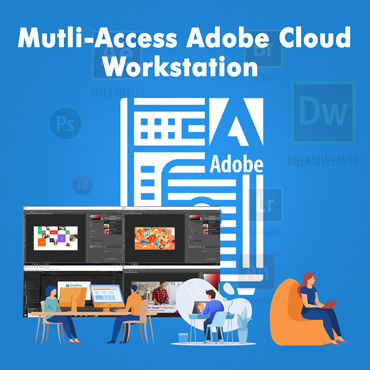










Reviews
There are no reviews yet.