
What is a server?
A server is a system or computer that provides data, resources, programs, or services to other computers, referred to as clients, over an internet network (LAN or WAN). Based on the different functions it serves, a server can be file server, application server, web server, virtual server, database server, proxy server, or monitoring and management server. Theoretically, whenever a computer shares resources with a client system, it is considered a server. A server works through a simple way of request and response – serving up the web content and pages that you request. So, every time you access a new web page or shop online, a host of instantaneous processes occur in a server somewhere.
Who needs a server?
Servers are an integral part of any company’s growth plan. Servers are a vital investment that can actually provide value to businesses of all sizes.
Small Business
When the number of employees increases from a few to many and it becomes difficult to manage tasks and updates of every computer in the network, it is time for a small business to get an entry-level server. This provides them their own storage, email platform, fast access to data, hosting of high bandwidth apps and databases, stable network connectivity and other services a server can reliably offer.
Large Business
Servers are a crucial part of a large business technology infrastructure. They store files and applications, host websites and large databases, enable remote access for employees, handle mission-critical workloads, process huge amounts of data efficiently and quickly, offer scalable resources, and allow growth and expansion of business. Without them, an organization’s IT operations and important projects would come to a halt.
Hosting Providers
Hosting providers offer different kinds of services, like server hosting for websites, web and business applications, and mail servers, dedicated server hosting, virtual servers, cloud hosting, managed hosting and many other hosting solutions. Hosting providers can co-locate servers in data center or their own DC infrastructure and offer services to their clients.
Startups
Servers are essentially used to store and access data and to run various applications. They facilitate exchanges of data, which is the foundation for almost all IT applications in businesses. Startups, to begin with, can use one or a few servers depending upon their requirements. Mostly, they opt for cloud servers, being low on budget. They acquire more physical servers as their business and number of visitors grow and expand.
Why We Need Server ?
- Purpose
As stated above, servers are a vital part of any company’s IT infrastructure and without them, the day-to-day tasks of a business cannot be imagined. - Daily Operations
Besides sharing resources and enabling the data exchanges, a server helps in performing many essential daily operations of a business. It is categorized into different types depending on the tasks it will handle for the business. You can opt for specifications of server components based on the functions it will perform. - File Server
A file server stores the data files and programs and allows them to be shared among their users or connected clients. It acts like a remote disk drive and uses centralized storage, which can be accessed by all the authorized clients. For a high performing file server, choose multiple hot-swappable drive bays, and configurable software or hardware RAID options in the components. A low-power CPU can work fine. - Web Hosting
A web hosting server is used to host websites or web applications and enable them to be available for users over the internet. The web server can support large storage and hence multiple websites. To have an effective web hosting server, hardware redundancy is essential especially for hosting e-commerce websites. Increased server RAM capacity delivers good performance even under load. - Mail Server
A mail server’s function is to receive incoming emails from the local users and remote senders and send outgoing emails for delivery. If you provide email services with a mail server, the ideal server components you would require are multiple drive bays, and hardware/software RAID provisions. The processor may not be a high-power one. - Application Server
An application server hosts applications and is built on a software framework. The server framework supplies both capabilities – to create the web applications and a server platform to run them. Some well-known application server platforms are –, Apache Tomcat, J2EE, Apache Geronimo, WebLogic, JBoss Enterprise Application Platform, and Glassfish. It is good to have enterprise-class storage bays like SAS hard drives and ECC RAM in an application server. - Data Storage
Like a file server, a storage server is used to store, access, and manage online data, files and services securely. The server is purpose built for storing and accessing small to huge amounts of data via internet or a shared network. A storage server. Multiple drive bays in the server can connect powerful storage drives to fulfil the high storage demands. - ISP
The internet server providers (ISPs) use several servers, each of which has a separate internet protocol (IP). The router sends data packets to a specific server which then handles the request, and sends a reply back to the client, after possibly storing the data. a virtualization-capable server is good for providing authentication for domains.
Types of Server
A factor that plays an important role in choosing the server form factor is ‘physical space’. Which server will best fit in the space you have? You may be owning a small office, a big organization with ample space or a data center. Based on your physical space, you can deploy servers for your business, from the categories – tower, rack, or blade server.
Tower
A tower server can be placed by itself in an upright position. It is built like that – inside an upright cabinet, as a standalone server. So, you can put it on your desk. Tower servers occupy a lot of space and need separate monitors, mice, and keyboards and hence involve a lot of cabling also. If your organization has huge physical space available, you can go for tower servers. Most of the tower servers are also provisioned to be rack mounted.


Rack
A rack server is a server mounted within a rack. Each rack can mount multiple servers, stacked one above the other. Rack servers can be 1U, 2U, 3U, or 4U where U is the height of the rackmount servers. They are powerful servers and are used to host high-end applications. They are a common sight inside data centers consisting of several server racks and cabinets. So, if you want to integrate power of multiple servers or have extra IT equipment that has to be rack mounted as well, rack servers are ideal. Rackmount servers being closely stacked in a rack, are easier to connect and enable access to advantage of a more powerful network. They also help you benefit from applications that can delegate specific tasks to different servers.
Blade
A blade server is a compact high-density server. It has a modular design that is adjusted for minimal use of physical space and energy. It is used to distribute and manage data in a network of computers by acting as a channel among the computers, applications, systems, and programs. It allows you to house multiple servers in one large chassis or blade system for additional functionality, and expansion at a bigger scale. They are hence known as the converged computing platform.

Buy or Lease?
Whether you want to buy a server or lease it, will depend on various factors.
- Budget: You really need to keep budget in mind when you want to acquire servers for your business. If you have created a separate fund for the purpose of buying servers, you can purchase new servers. You can also get them custom built to cater to the specific requirements of your business. However, if you are short on budget or do not want to make any upfront investment in the beginning, you can opt for a server lease or rental option.
- Size of your organization: Is your organization a startup, small or medium business (SMB), or a big enterprise with branches at multiple locations? The answer to this will also decide whether you want to buy or lease servers. For a smaller business, initially, you could buy one or two servers and upscale later as your business grows. Or, you could choose server lease services from a good provider. If you own a big business, you can acquire new servers depending on your business needs, or have them centrally located in a data center. You could also build your own data center if you have the space available.
- Business needs and operations: Do your business operations run around the clock? What kind of industry you are in and what kind of workload do you have? Do you need light servers that are small in size or well-built powerful ones? Your needs and kind of your business you run will also decide which option is for you – buying or getting servers on lease.
- On-site, cloud, virtual or hybrid: Keeping physical servers on site is one way, especially if you have legacy applications. Going the cloud way is another option. You could move your applications, OS and data to the cloud. Virtual servers provide virtual machines that run only under one physical server. Hybrid allows you to continue using your investment in hardware while migrating everything else to cloud for a changeover.
- Server component features and security: Based on the kind of business you have and applications you run for it, you need to know the servers’ components you need and the features and level of security they offer. It can be a multilayered process when it comes to deciding about purchasing or leasing server hardware for your business. Keep in mind the capacities of storage and memory, operating system, processing power, network connectivity, security and hot swapping features required for your business data and applications.
Server Components
CPU
The CPU of a server is its brain. It understands and carries out instructions. It processes data and takes up database queries. It completes tasks, serves web pages, and executes commands given by the programmer.
X86
Most entry-level servers and many high-end servers have processors with this architecture. X86 architecture means that the processors are from Intel. X86 is the common name for Intel processors which were released after the first 8086 processor, such as the 286, 386, 486, and 586 processors.
RISC
Reduced Instruction Set Computer (RISC) is the microprocessor architecture that uses a small set of simple and optimized instructions to execute computing tasks in the shortest possible time. This architecture was first designed and used by IBM. Oracle also uses their own RISC architecture.
Itanium
Intel Itanium Architecture 64 (IA 64) also known as Itanium-based system was developed for high performance computers and enterprise servers. This architecture was specifically designed for server OS.
CISC
A Complex Instruction Set Computer (CISC) processor makes use of a single instruction to execute multiple low-level operations. Or, it can perform multi-step operations, or address modes within the single instructions.
Clock Speed
Clock speed is an important factor that contributes to a CPU’s performance. It is measured in gigahertz (GHz). The higher the clock speed, the more commands a process can execute. The processor of your server should be capable of completing the computations continuously to run applications efficiently.
Cores
The cores of a server processor are separate processing units within the CPU. A processor core gets instructions from a single computing task, and works with the clock speed to swiftly process the information and store it in the RAM temporarily. Based on the number of cores it has, a processor can be single-core, dual-core, quad-core, hexa core, octa-core, and deca core. The more the cores, the more tasks the CPU can perform concurrently, hence improving the overall performance.
Threads
Threads are like paths your server can take to process any information. If a CPU has four cores, having two threads per core, that implies there are eight paths available for that information to process. A thread is a virtual form of a processor core. Hyper threading or simultaneous multithreading enables splitting up physical cores into virtual threads, thereby increasing performance.
Benchmark
CPU Benchmark performs a chain of tests measuring the processor calculations to evaluate the time taken by each operation. The methods like floating point math help in measuring CPU performance. Benchmarks are especially important in CPU design as they enable the processor architects to measure and make changes in their decisions about the microarchitecture.
RAM
Random access memory (RAM) is an essential component of the server hardware. It allows space for the server to read or write information that is accessed by the CPU. Smaller servers perform well with four to eight GB RAM, however, the beefier ones have a few GBs of RAM per core. DDR3 and DDR4 are the two most commonly used types of memory by servers.
DDR3
Double Data Rate 3 Synchronous Dynamic Random-Access Memory (DDR3 SDRAM) supports a 240-pin interface with high bandwidth. Its clock speed varies from 800 MHz to 2133 MHz It runs faster, consumes low power and delivers high data transfer rates.
DDR4
Double Data Rate Fourth Generation Synchronous Dynamic Random-Access Memory (DDR4 SDRAM) is faster when compared to DDR3, and has a 288-pin interface and clock speed of 2133 MHz. It has a higher module density and data transfer rate than DDR3.
Storage
Server’s storage operates in terms of terabytes, or TB (roughly equal to 1000 GB). For a smaller company with around 25-30 employees, a single 2 -3 TB server will work well. Larger organizations need to have multiple servers with high storage capacities, for the amounts of data, applications and operations they handle.
Servers rely on Hard disk drives (HDDs) and Solid-State Drives (SSDs) – in both SATA and SAS for the internal storage options.
HDDs are the traditional electro-mechanical data storage drives which have spinning disks. SSDs are newer technologies, mostly available with high-end servers. SSDs are more advanced by means of speed and reliability and consume less power. HDDs need more power when they start up due to their rotating platters. They are slower than SSDs but are low-priced.
SAS/SATA
SAS is an acronym for Serial-attached SCSI (Small Computer System Interface). SATA Stands for Serial Advanced Technology Attachment.
Speed
SAS drives operate at speeds between 7200 rpm and 15K rpm. SATA-based drives operate at 5400 rpm, and up to 7200 rpm.
Size
A single SATA drive can have storage capacity in the range of 500 GB to 16 TB. SAS disk size can range between 300 GB to 900 GB.
Throughput
The speedier SAS drive with a 6Gb/s interface can deliver a data rate of up to 230MB/s. SAS is faster at both reading and writing data constantly. A SATA drive with a 6Gb/s interface, however, delivers a data rate from 100 to 170MB/s. SATA is still faster at writing data.
Form factor
The form factor of a storage drive is the size of the drive and how it fits into your server computer. The two most common form factors of the drives are 2.5 inch and 3.5 inch.
Other Components
There are a few other components which aid in optimizing a server’s performance. Some of them come along with the server platform from the original equipment manufacturer, while some are aftermarket components.
Power Supply
A power supply converts the wall/line AC power to DC power, which is distributed and utilized to power different components of a server, like the motherboard and the storage drives. It is good to have fault tolerant power supply and better to have two or more, for redundancy. If the power supplies are hot-plug, one’s failure allows you to replace it while the server is working.
Rack Rails
Rack rails are vital if you plan to mount your serves in a rack as they hold the servers in place, inside the server rack. They also save the servers that are kept on the lower side of the stack from damage. They allow you to access your server, and maintain and service the system conveniently. You need to purchase rack rails separately.
Network Ports
Network ports are process-specific or application-specific software constructs that serve as an endpoint for communication. They are used by the transport layer protocols of the internet protocol suite like transmission control protocol (TCP) or user datagram protocol (UDP).
Fans
Fans in a server system are used to draw cool air from outside into the case, throw out warm air from inside, and move air across the heatsink to cool specific components. The fans should not make noisy sounds.
Riser Cards
Riser cards enable expansion of functionality in servers by providing additional slots on the motherboard to install expansion cards. Expansion cards help in scaling up or upgrading the servers and their capabilities. The risers are by default included with the servers.
Which Brand to choose
With the emergence of cloud-based infrastructure and services, server buying trends have changed over the recent years. However, physical servers remain in demand by data centers and most of the workloads for on-premises operations to gain benefits of control, security, cost balancing, data access and management, skill sets of the workforce, and integration of business processes. The key players in the server market are HPE, Dell and Cisco, who sold the highest number of servers through resellers and distributors in Q2 of 2018, according to The NPD Group. Based on their revenues in Q4 of 2020, HP and Dell were on number one spot in the global server market.

Dell
Dell mostly offers the X86 servers in their PowerEdge range in all form factors – rack, tower, and blade. These servers provide unmatched design and framework for virtualization. With innovative technologies like massive memory, high I/O capacity and options for integrated hypervisors, they deliver superior performance and manageability.

HP
HP brand remains number one in sales in both primary and secondary markets. They have servers for all, in all price ranges. They sell their X86 series servers as ProLiant and Itanium servers as the more powerful Integrity range. All their components for all the servers are easily available.

Cisco
Cisco’s unified computing system (UCS) server range blends the X86 server architecture with storage resources, computing and networking in one unified system. UCS delivers increased efficiency and productivity, centralized management, scalability, and minimized total cost of ownership. UCS products work together effectively as they are designed and configured that way.

Supermicro
servers come in X86-64 architecture. These servers are meant for consumer and enterprise markets. These servers are built by keeping the focus on power efficiency and green technology. They can support HDDs of any manufacturer. Supermicro’s SuperBlade solution is perfect for GPU-based parallel processing, data centers, and HPS workloads.
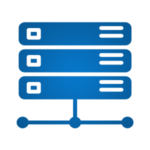
Others
Among other popular brands, Fujitsu’s Primergy server systems offer a wide range - expandable tower servers, flexible rack servers, density-optimized and multi-node servers, and GPU servers, optimized for data science, AI, graphics, VDI, and HPC.
Services to Consider
Warranty
A warranty is a legal assurance to the buyer and a part of the sales contract which guarantees that the server, any of its components, or related service is free from faults. The warranty is specific to a time period, such as manufacturer’s warranty for three years, or seller’s warranty for one year. It provides for repair or replacement, often free of cost, if the product or service fails during the warranty period.
AMC after Warranty
Regular maintenance is needed for a server and its parts, so that it functions smoothly and delivers the desired performance. Once the warranty period is over, the manufacturer or seller of the server and its spares can still take care of them through the annual maintenance contract (AMC). The AMC services come at a nominal fixed yearly price. AMC ensures that your server works well 24/7 as any hardware or software issues get rectified easily.
Why Server Basket?
Server Basket (SB) has, in a few years established itself as a trustworthy and reliable organization for supplying the best servers and authentic spares, and high-quality services to its customers. We value our customers and intend to build long-term relationships with them. For that, we make sure you always get only the best products, service and support from us.
Pre-Sales Assistance
The SB team, whether in sales or support, is always keen to offer all kinds of assistance and support to you. Your satisfaction remains on top of our goals. So, if you have any questions, concerns, or are confused which server suits your business the best, just talk to us. Our expert team will provide pre-sales assistance to guide you about all our products we have and help you choose the best ones based on your business demands.
Customized servers
We know that all our customers will need different kinds of servers, in different models and configurations because your business requirements will vary. You may have a startup, a small business or a huge multi-branch business; your businesses will be from diverse industries, and so, you will need dissimilar servers. We offer customized servers to cater to all your needs. Just let us know what you need, and we will custom build the servers for you.
24x7 Remote Tech Support
Our support team that comprises qualified and skilled technical engineers, is available 24/7 to provide you technical support remotely. You can get in touch with them via phone, live chat or email options. They will promptly respond to your concerns and provide resolution for any technical issues at the earliest. Rest assured your business will not face any disruptions.
Remote Testing
We are not here only for sales. We sell our products only after our customers are completely satisfied with the product’s features and performance in every way. We go one step ahead, to make your decision making easier. We offer remote testing facilities. You can test the performance and usability of different hardware and software components of our servers remotely. Our team will assist you in this and ensure you buy only those servers from us that fit the bill for you.
Support for config upgradation
For SB, its customers’ business continuity and growth are of paramount importance. We understand that with growth and expansion of your business, you will need to scale up your server resources or upgrade the servers to meet the evolving business demands. We offer full support to you when you want to upgrade the configurations of your servers.
Return Policy
Providing our customers with only the best of our products and services is the primary goal of our business. We have different return policies in place for this. We offer free, riskless trial periods for fifteen to thirty days to you for testing of the different servers and hosting solutions we provide. If you are not satisfied with the performance and features of our products during the trial period, you can return the product or opt out of the service without paying anything.
Buyback Option
We have buyback schemes available for our customers who want to sell their surplus or used servers and other IT equipment for financial gains. We have tailored buyback plans to suit different customers. We provide a fulfilling experience to you with our simple buy back process that includes – quick audits, valuation in a fair manner, and immediate payment once the buyback is agreed upon by you.
World Wide Shipping
We operate not only in India, but also in other countries including UAE, Singapore, Malaysia and others. We have existing happy customers in these countries. We have a wide reach outside India and we provide international shipping for our customers from different countries. We have associations with some of the renowned shipping companies that help us deliver our products worldwide through fast means of transport via air, and ocean.
Warranty
We sell only branded and genuine products. All our new servers and their spares come with an assured manufacturer’s warranty. We also offer seller’s warranty on our used or refurbished products. In both cases, you can claim free repair service or product replacement within the defined warranty period.


