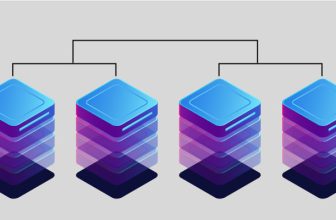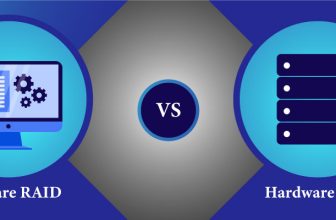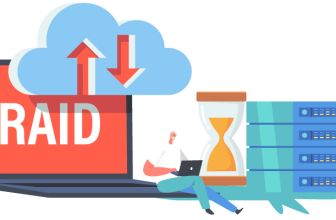A Beginners Guide To RAID : Understanding The Different Types Of RAIDs

When we talk about data redundancy, we often happen to hear about RAIDs. Well, it surely is a widely used technology.
What is RAID?
RAID is the data storage technology that combines numerous drives into single or more logical units for enhancing the performance and reliability of the data storage. The system runs by driving disks in parallel to reduce the drive overhead.
What are its Advantages and Disadvantages?
RAID comes on many levels and possesses both advantages and disadvantages. Those include,
Advantages
- For starters, they come in various levels providing flexibility to choose.
- They are extremely cost-effective.
- They offer better authenticity and security to the data stored.
- Some RAID levels have high fault tolerance and will allow you to access data even when there is a data failure.
Disadvantages
- Its effective storage capacity is only half of the actual storage capacity.
- It cannot protect your data against data corruption or intrusions.
What are the Different RAID Levels?
Five important RAID levels that are in practice.
- RAID 0 – striping, where data gets split among all drives equally.
- RAID 1 – mirroring, where RAID creates a mirror of the data.
- RAID 5 – striping with parity, where data gets striped among disks with distributed parity.
- RAID 6 – striping with double parity. It is the same as RAID 5, except with an extra parity.
- RAID 10 – mirroring and striping, which is the combination of RAID 0 and RAID 1.
- RAID 2, 3, 5, 7 exist theoretically but not in practice.
What Type of RAIDs are Available?
Software and hardware RAIDs are the two types of existing RAIDs.
The RAID implemented using a special controller or card for managing the RAID without depending on the operating system is hardware RAID. It offers more space and speed for reading/writing the data. But it requires an additional controller to run successfully and is more expensive than the software RAID.
The RAID that is implemented by an OS driver and uses processing power for functioning is software RAID. Although it allows users to reconfigure arrays, it is slower than hardware RAID and cannot be used to partition the data shared between two or more operating systems.
When Should I Use RAID?
You can consider installing RAID under the following conditions,
- When you cannot risk data redundancy.
- When you need better uptime and availability of your business.
- When you require immediate access to backups after a drive failure.
- When you think you could use some extra throughput and improved read/write performance.
- When you want to get rid of disk IO issues.
Which RAID Configuration is the Best and Safest?
If you are looking for a genuine answer, it is a tie between RAID 6 and RAID 10.
RAID 6 is highly computer-intensive and can protect against dual disk failure situations. On the other hand, RAID 10 can be rebuilt faster and doesn’t demand any additional hardware. And the only tie-breaker is user requirements. Consider budget, speed, redundancy, and recovery needs before choosing the RAID level.
Can RAID Substitute for Backups?
RAID cannot substitute for backups as they cannot protect data from physical disasters, viruses and very easy to fail if there are any technical issues.
In Conclusion
RAID is the most efficient solution that comes in various levels to provide data redundancy using unique methodologies. Nevertheless, RAID can never replace authentic and secure backup solutions. But can save you from unexpected mishaps.