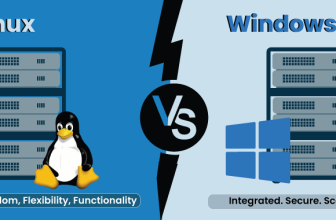How To Install And Connect NFS Server To Client End In Linux Server
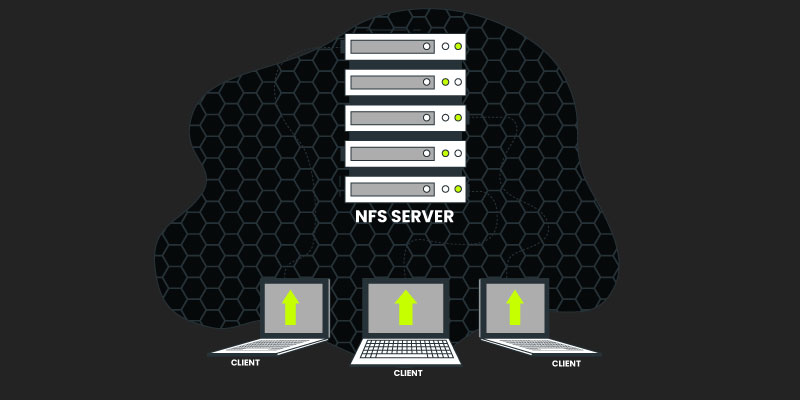
In my side I had the client as RHEL6.4 desktop. Other Linux versions will also work for the same. Install the packages as follows:
#yum install nfs-utils
Now create the NFS directory mount point, follows below Steps:
#mkdir -p /mnt/nfs/home #mkdir -p /mnt/nfs/var/nfsshare
Start the nfs services.
#service nfs restart
Next we will mount the NFS shared content in the client machine as shown below:
#mount -t nfs 192.168.0.100:/home /mnt/nfs/home/
It will mount /home of NFS server. Next we will /var/nfsshare mount as follows:
#mount -t nfs 192.168.0.100:/var/nfsshare /mnt/nfs/var/nfsshare/
Now you want to check it mount or not then enter below command:
#df -h
So we are connected with NFS share.
Now we will check the read/write permissions in the shared path. At client enter the command:
#touch /mnt/nfs/var/nfsshare/test_nfs
Congratulation it is Done.