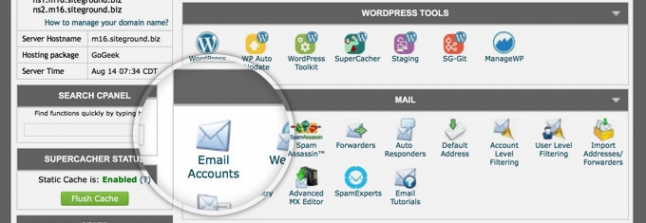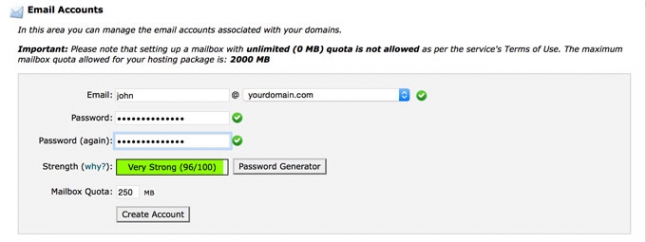Steps to Create Email Account in Cpanel

On click of Email Accounts, below screen appears where you are required to fill the following fields:
- Email: Enter the email address with the required name.
- Domain dropdown: Select the domain format from the drop down.
- Password: Enter the password. And confirm the same password again.
- Note: Please make sure that the password you enter should be strong enough. Generate password tool gives you maximum strength password.
- Mail quota (Optional): Select the size of the mail box from the drop down provided.
- Note: Mail box size depends on the hosting plans you go with. Different hosting plans have different mail box sizes.
- Then click the Create button present on the bottom of the screen. Your email account will be created in few seconds.
- You can also change your password, quota or delete your email account on the bottom of the email account screen. Refer below screen for clear idea.