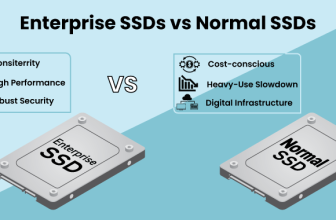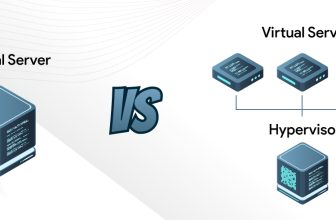A Guide to Building Your Own Home Server

What is a Home Server?
A home server is just like any other regular server, but is located in your house to provide services in your home network. It is an ideal central solution to store your media and data and takes the most of the load off your PC.
Use Cases And Advantages Of A Home Server
Use Cases
The home server use cases include,
- Hosting online games.
- Self-hosting a personal website.
- To store important files, backups, and data.
- Build your own chat server.
- Have a handy email server.
- Learn about IT and the internet.
Advantages of home server
The home server provides a wide range of advantages,
- Control
With a home server, you can have complete control over how you handle your data and hosting works. - Cost
They are quite affordable, setting them up is inexpensive and can serve your purpose without failing. - Protection and Privacy
With the server in your sight and control, you don’t have to worry about the safety of your data. - Create What You Need
You can set up an email server, a database, or even a gaming server with the home server. - Backups
Home servers are the best options to store your backups. There’s definitely no denying that. - Learn Every Day
Home servers are by far the finest way to learn about networking, virtual as well as server environments.
Disadvantages Of A Home Server
- Internet Speed
Home servers don’t guarantee you the uptime and internet speed without an internet plan with robust uploading speeds. - Maintenance
For servers to function efficiently, proper maintenance is required, and you will be solely responsible for managing and maintaining your server infrastructure and hardware. - Power Consumption
Servers do consume a lot of power, and as they have to run 24/7, you might be receiving huge electricity bills each month.
How Much Does It Cost To Set Up A Home Server?
A fully customized simple house server’s price starts from 75 thousand INR. If you are looking for a server with higher configuration, you should prepare for investing higher than one lakh INR.
Things To Consider – Server Hardware (CPU Storage Drives Memory Motherboard Processors Power Supply)
Selecting server hardware configuration is a crucial step while buying a home server. You have to consider the specifications of processors, storage drives, memory modules, graphics cards, power supplies, and RAID controllers.
Make sure you select the hardware that can fulfill your work requirements as buying more or fewer hardware resources than needed will not do any good.
Operating System
An operating system hugely impacts the success of your workflows. You have to choose between Windows and Linux operating systems. Windows offers better upgrades and less need for technical knowledge, and Linux is an open-source operating system and offers better flexibility to carry out your regular workflows.
Consider the applications you want to work on before choosing the OS as windows-based or linux-based applications run only on their respective operating systems.
Software
Certain applications need special software to run, and by installing such must-needed software along with additional security software, your server is ready to work.
Total Time Needed For Building Home Server
Generally, it takes around 6 to 8 hours for configuring, establishing the connections, and setting up the home server.
Conclusion
As you can see, building a home server is a very involved task that should be done with utmost care and attention. Consider all the factors above mentioned and choose a server that can support and meet your expectations. Make sure you buy the server from certified vendors only!