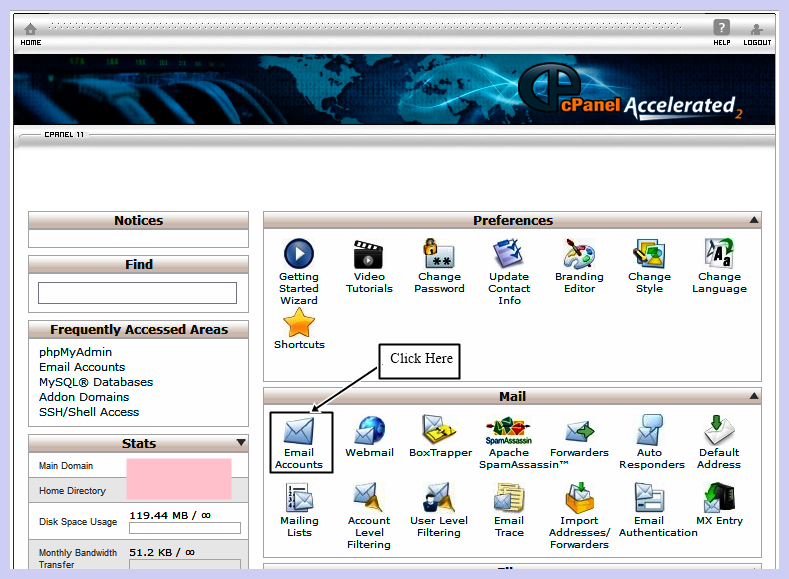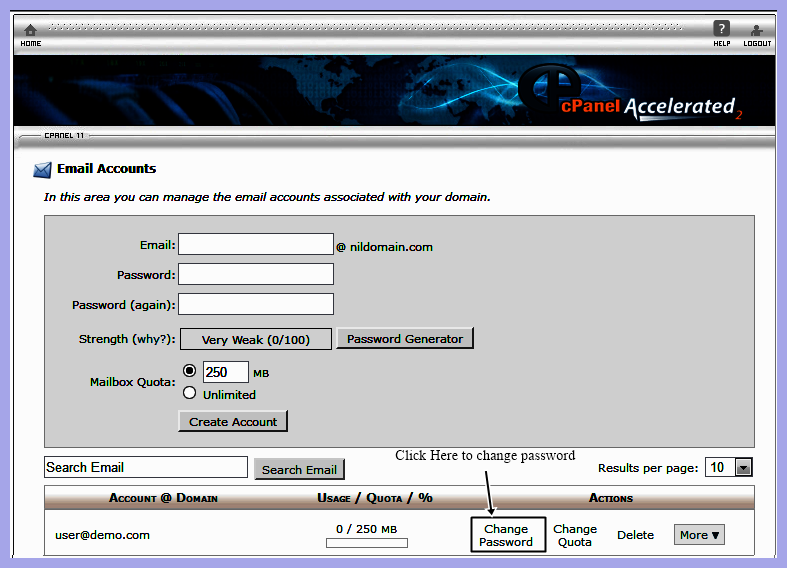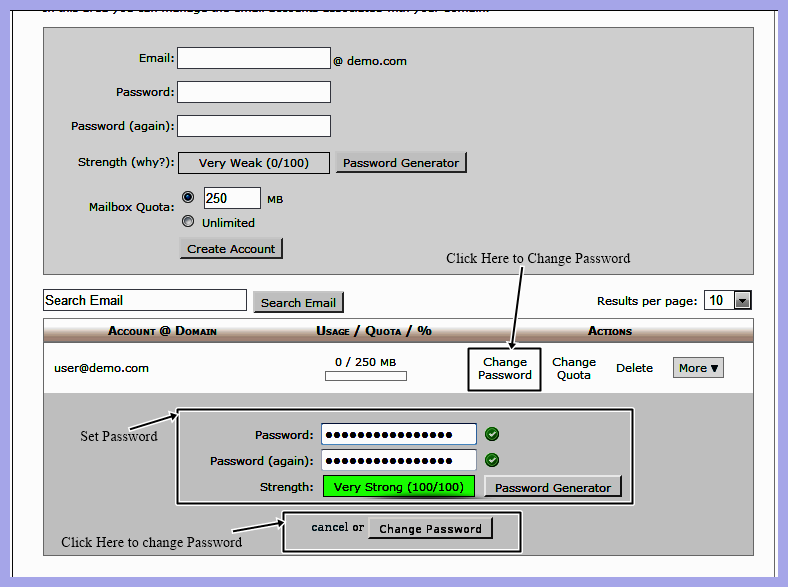How to change email account password in cPanel

Introduction:
You can make changes to your email account through cPanel or webmail. I will show you how to reset or change your Email Passwords through your cPanel. It is recommended that you change your password frequently – at least once a month.
To change the password you need to follow the steps below:
Step1:- Login into your “cPanel Account”.
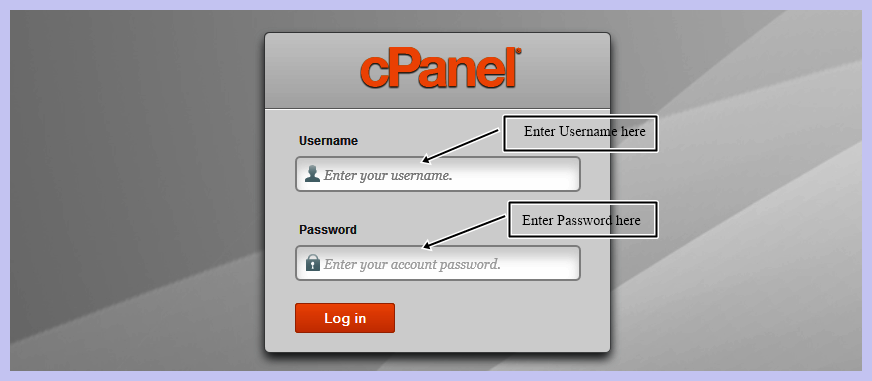
Step2:- Click on “Email Accounts” under “Mail” Function.
Step3:- Then you need to find your email account and click on “Change Password”.
Step4:- Next step to create generate or create your own password and click on “Change Password”.
Step5: Congratulations your email password change successfully.