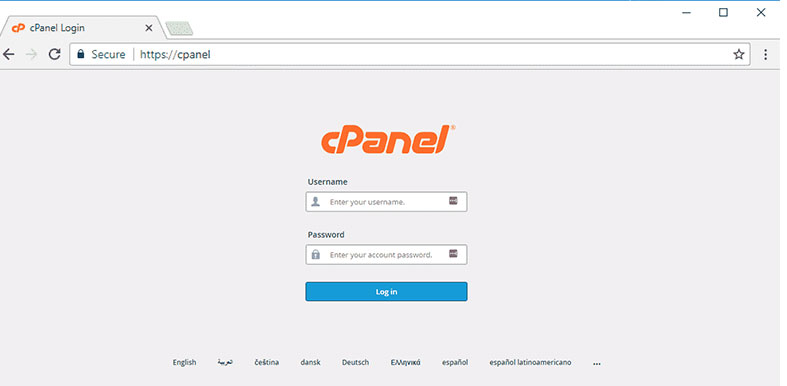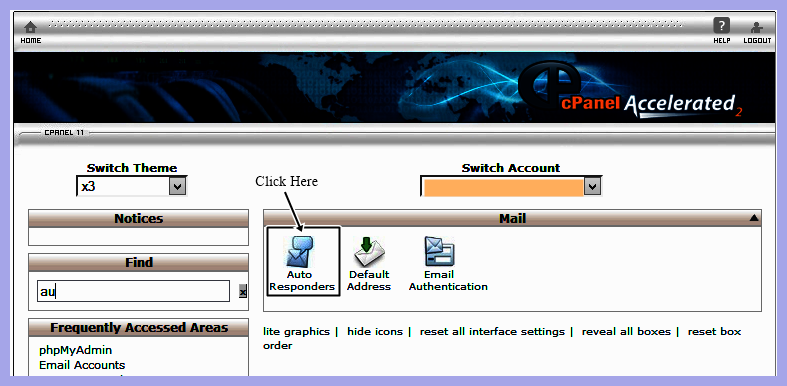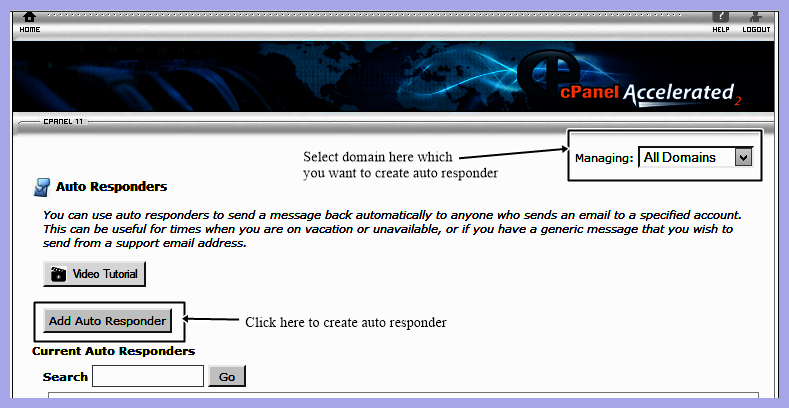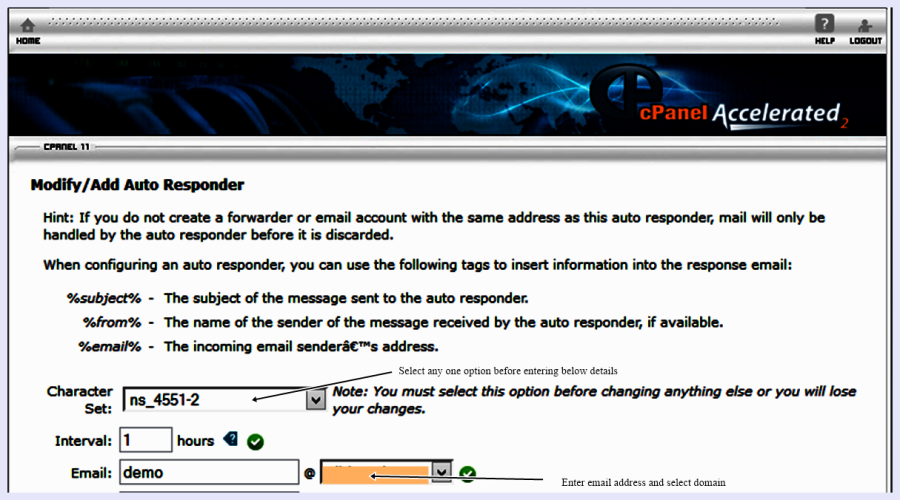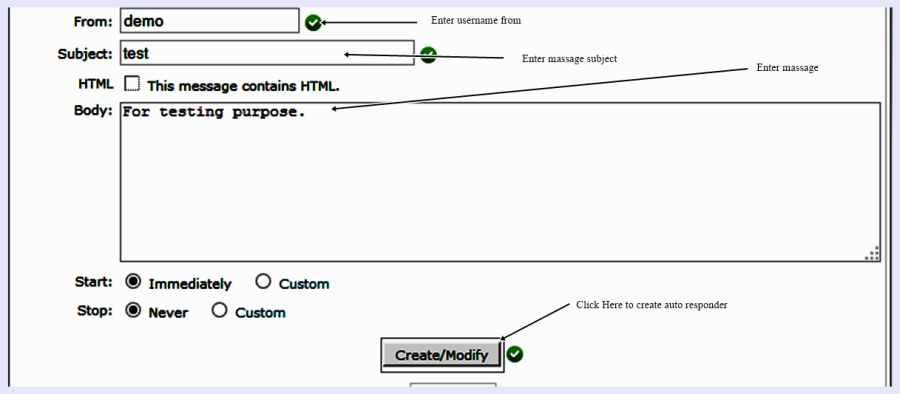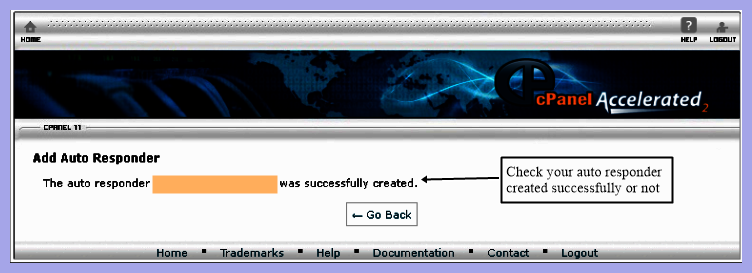How to Create an Auto- Responder

Introduction:-
The “Auto Responder” is a cpanel function, it is automatically sent pre-made responded message to anyone who send an email. The auto responder is so many advantages like you’re not free to send an email, then the auto responder sends response who sends an email.
Create auto responder:-
Step1: – Login into your “Cpanel Account”.
Step2: – Click on “auto responder” button (Home>>Mail>>Auto Responders).
Step3: – Select the domain (left side of the page “Managing” list), for which you wish to create or edit an auto responder. Then click on “add auto responder” button to create auto responder.
Step4: – Enter below details:
- Character Set: Select “Character Set” before entering below details, the character set default value is utf-8, which should work for most users.
- Email: Enter an “Email address”, which you want to create auto responder
- Interval: Enter the “interval time”, you want to how many hours auto responders wait between responses. The hours are completed auto responder send pre-made massage automatically who one sends email.
- From: Enter the “Username” for you want to appear in the response.
- Subject: Enter the “Subject” what you want to send messages.
- HTML: If the message is in “HTML” tag, choose the HTML option.
- Body: Enter the message in “body” tag.
- Time: Select a “Start” and “Stop” time
Step5: – Click on “Create/Modify” Button. Congratulation, your auto responder was successfully created.