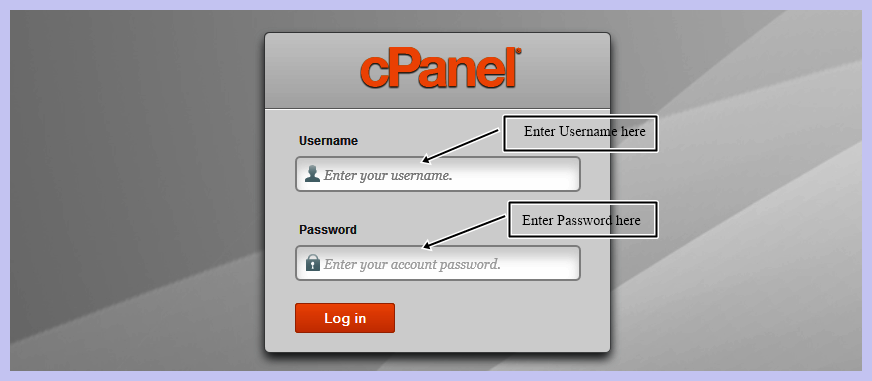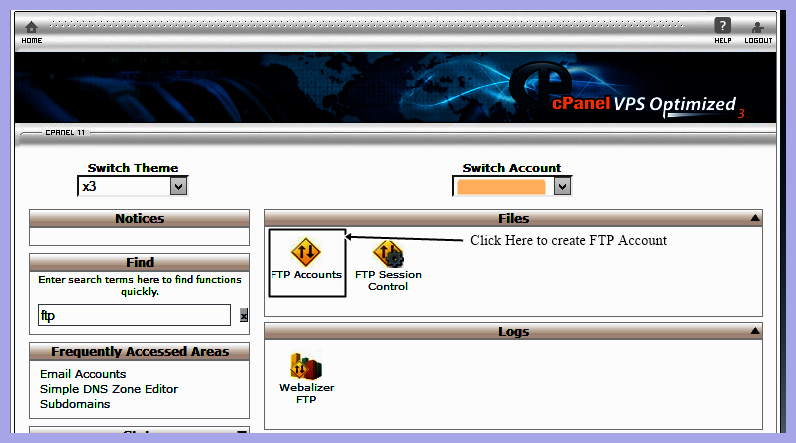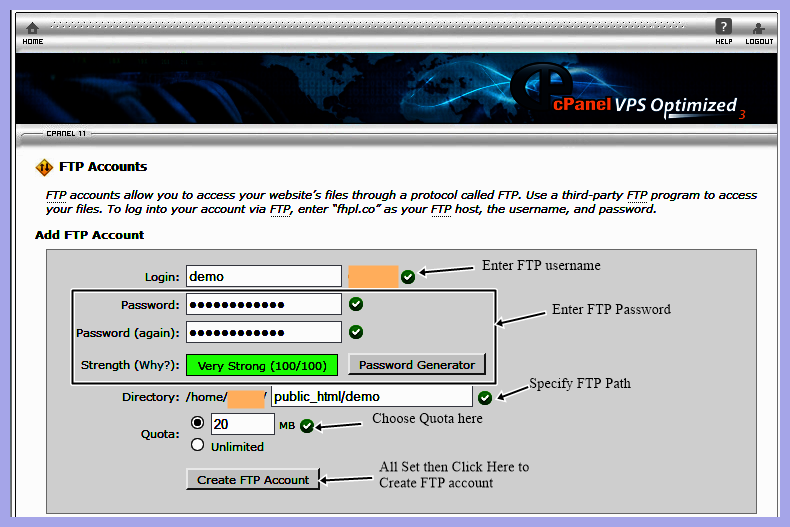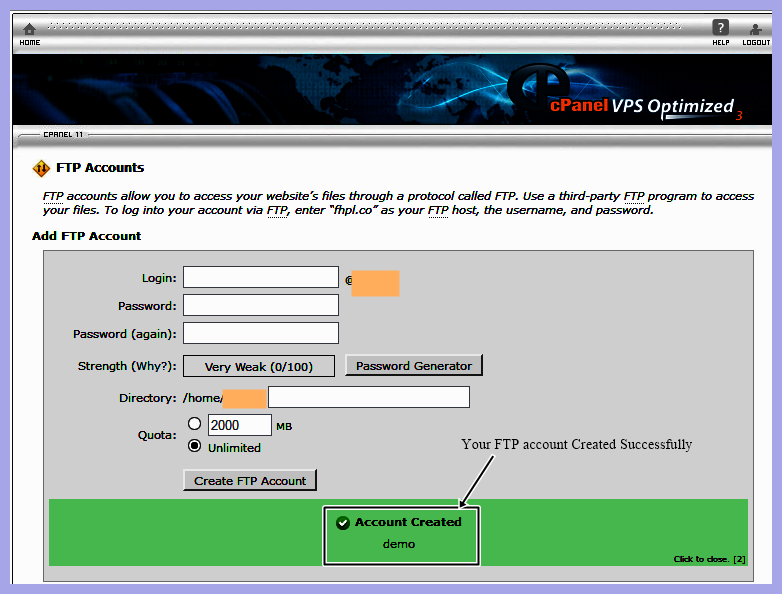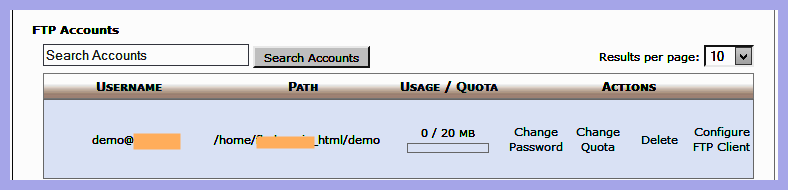How to Create FTP Account in Your cPanel

Introduction:
FTP is a network protocol used to transfer files and directories from one network to another network over the TCP internet protocol. FTP is made client as well as server side, and used different network or separate control. In order to log into the client, you will need username, hostname and the password. An FTP account is used on your cpanel for uploading, downloading and managing files on your websites.
To Create an FTP account:
Step1: Login into your cpanel Account.
Step2: After you logged your cpanel account click on “FTP Accounts”.
Step3: Enter your FTP account details:
- Enter desired username on login text box. You cannot create FTP account without domain (The FTP account always be formatted [email protected]).
- You wish to enter password or generate automatically.
- Enter your specify FTP account directory path.
- Set the Quota of your FTP account, Quota specify your FTP how much disk allocate.
Step4: Click on “Create” button.
Step5: Congratulation, Your FTP account created successfully.
Step6: If you want to check it scroll down and check it.