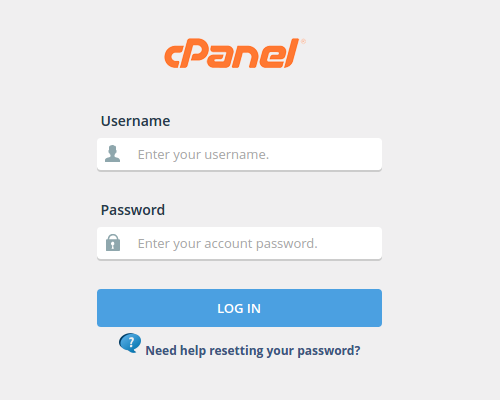How to Disable Mod Security in Cpanel

Mod_Security is an important module to secure our website by providing firewall protection. But sometimes, We have to disable Mod_Security on the domain we are working to fix errors caused by the Mod_Security application during update and development. These errors can be easily resolved by simply disabling Mod_Security. To disable it, follow the instructions listed below.
Step1: To disable Mod-Security in cPanel, first Log into cPanel with valid credentials
Step2: Choose Mod Security Manager under Security section. Select the domain you are working with from the screen you were directed to.
Step3: You will find set of all domains that you are managing in your cPanel. Then scroll down to the domain that you want to turn off. Then uncheck the checkbox beside the selected domain to disable Mod_Security.
Step4: Finally click on Update Button to save the all changes made and save the settings.
Now you have successfully disabled Mod_Security for your selected Domain. Once you have finished the update don’t forget to turn on Mod_Security to protect your website from unwanted attacks.