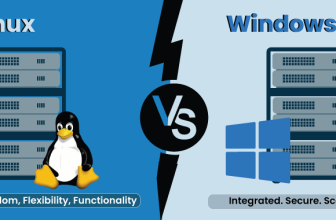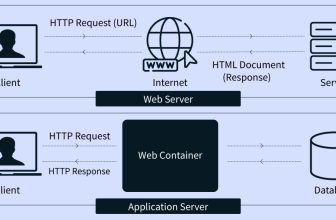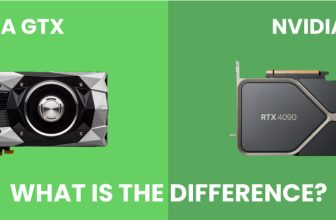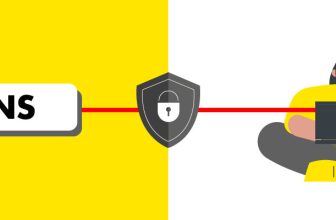How To Install Cpanel/WHM On Linux CentOS server

Step1: First we need to take putty SSH client to access your Linux dedicated or Virtual Private Server (VPS).
To access your server via the putty SSH client follow the below steps:
1. Open Putty and select SSH. The default port is changed to 22.
2. In the Hostname or IP Address field, enter your IP Address.
3. Click Open. Then the command line window displays.
NOTE: If first time you log in to the server, then Putty Security Alert displays. Click Yes to approve the connection.
At the login as: prompt, enter your user name.
At the password: prompt, enter your password.
Then you will get access of your server and you can do the commands.
Step2: Once you will get access of your server then issue below commands to install the cpanel on your server.
1. $ yum update –y
2. $ yum install perl –y
3. $ yum install wget –y
4. $ cd /home
5. $ wget –N http://httpupdate.cpanel.net/latest
6. $ sh latest
It will take 1 hour or some time for installation.
Step3: After installation you will get one URL. Copy that URL and search on your firefox. Then you need to login your WHM and fill the all information and complete the six steps.
Step4: Then we need to buy the license of cpanel. You can use trial license for 15 days.
Buy the license and issue below command for license updation.
$ /usr/local/cpanel/spkeyclt , then your cpanel will be ready for use.