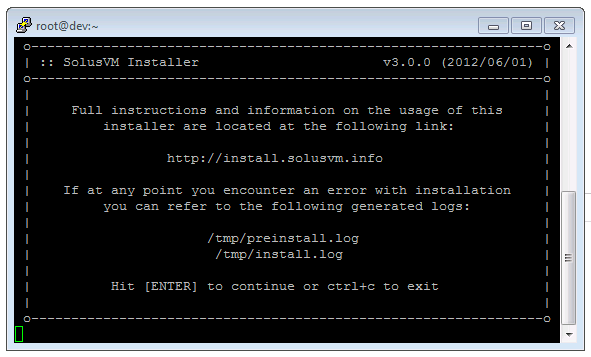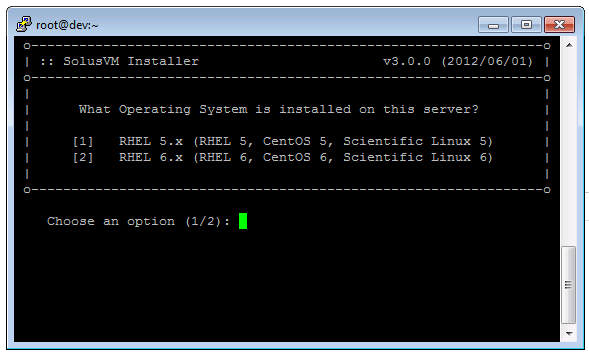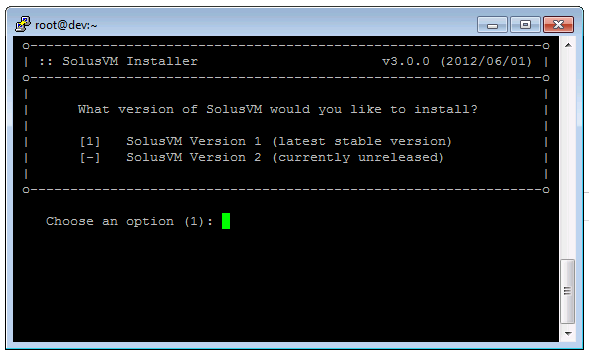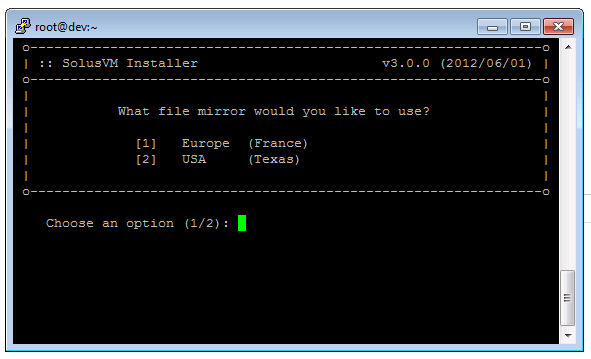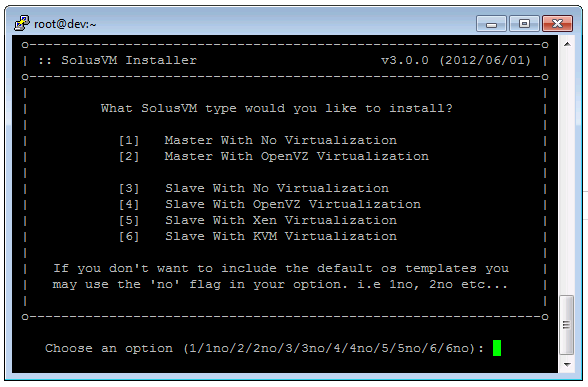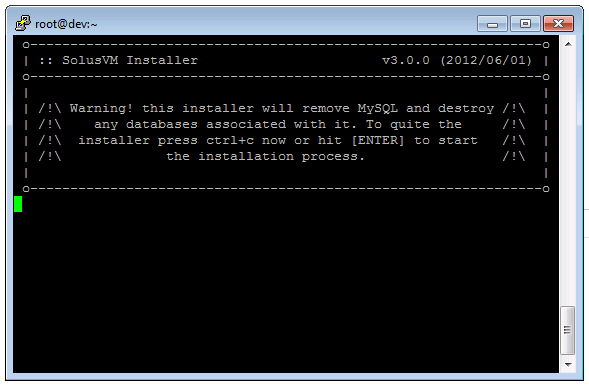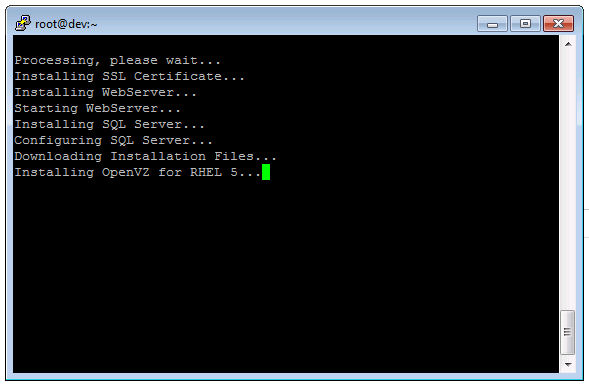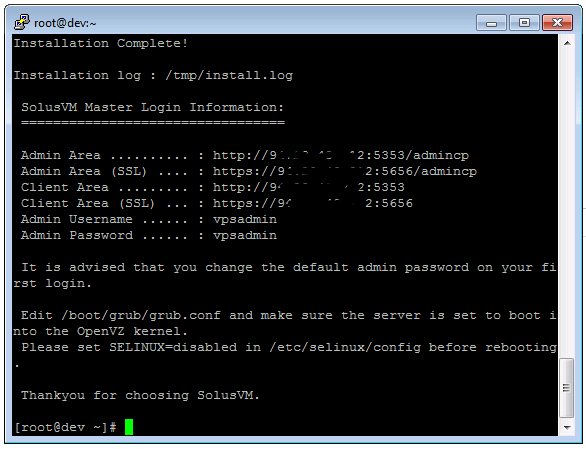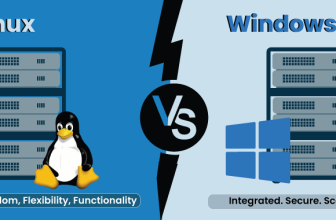How To Install SolusVM Master Server On Linux CentOS 6/RedHat OS

You can not install a SolusVM Master on a Xen/KVM Slave Directly, you can install your Master on a Xen VPS which is hosted on this slave. You do not use this installer on servers that contain any other control panel Always use a clean install of CentOS/RHEL/Scientific.
Solus VM Master CentOs Installation Steps:
Step1: In SSH as root do the following:
wget http://soluslabs.com/installers/solusvm/install chmod 755 install ./install
Step2: You will now follow below some step to install master server on Centos/RedHat:
Step3: Press Enter after reading all reading information
Step4: You have the option to choose the version of SolusVM you want to install.
Step5: Read and Selected your option and press enter.
Step6: Select the nearest file mirror to your server and presss enter.
Step7: If you need to install a master that ‘won’t’ host any virtual servers, select option 1. If you need to install a master that ‘will’ host virtual servers, select option 2
Step8: Press enter to continue.
Step9: Once you will get output like the screenshot above. Congratulate you has been successfully install master server.
Step10: Once installed go to http://myipaddress:5353/admincp/ and login using (username) vpsadmin (password) vpsadmin.