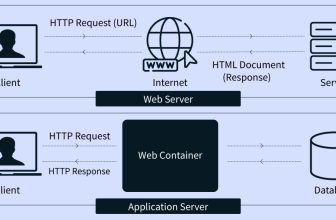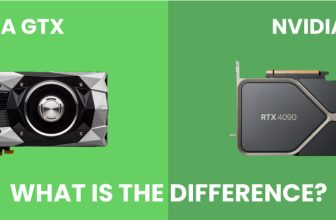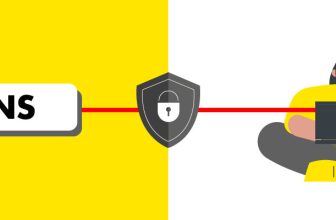Install The Ultra VNC Software And How TO Access Your VPS/Dedicated Linux Server By Using Ultra VNC Software
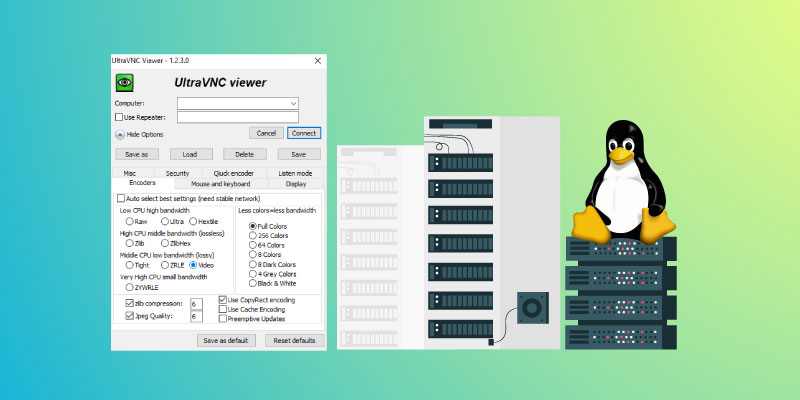
How To Download & Install The Ultra VNC Software On Your Local System:
First We need to download this software on your local system by using below link and install it on your local system.
Ultra VNC Software Download URL:
http://www.uvnc.com/component/jdownloads/summary/4/53.html
How To Access Your VPS/Dadicated Linux Server By Using Ultra VNC Software:
If you want to access your VPS/ Dadicated linux server by using Ultra VNC software. You need to Download & install it. Then Double click on the setup of this software. After clicking on it you will get one window in that window First block fill your server IP and click on connect, then type your VNC password and click on OK button. Once complete this process then you will get GUI access of your VPS/Dadicated server.