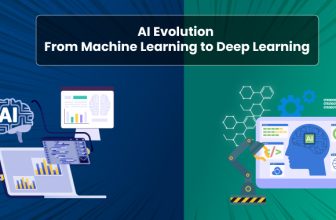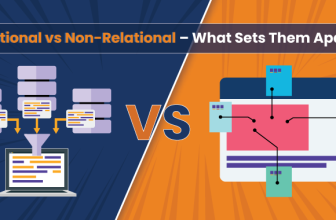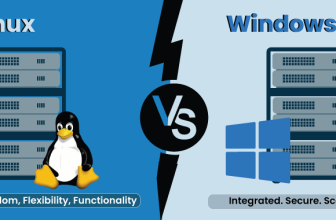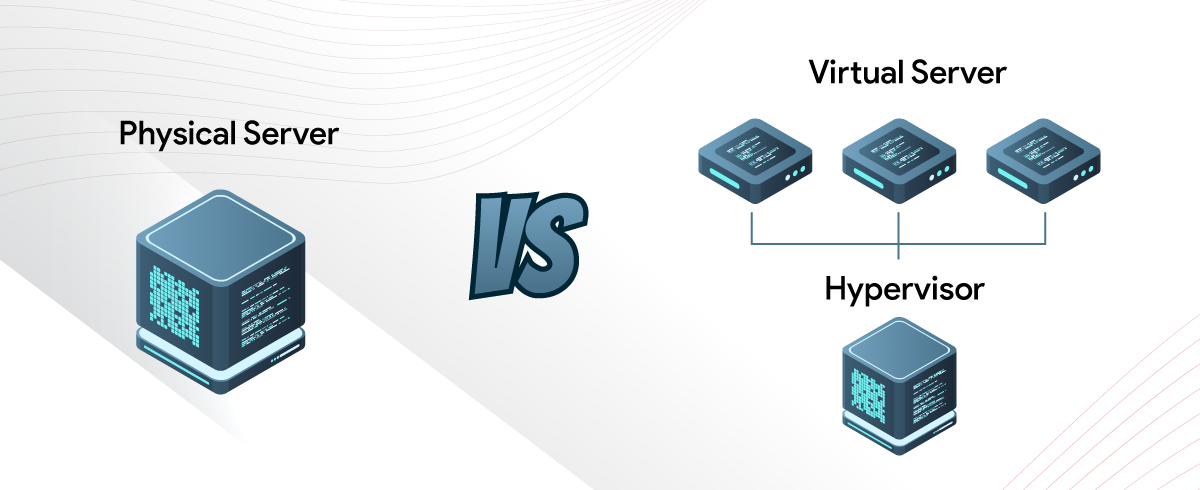
A server does the task of serving resources to other devices over a network. They are the central hubs that provide resources like web pages, files, and applications to devices. Servers have various functions to perform based on which they are named, e.g., email servers, file servers, etc. They can handle multiple requests effectively.
In the initial days, servers were physical and were designed to execute specific tasks. Later, as the computers became more powerful, server hardware was virtualized. The same tasks could be performed with a fraction of hardware resources. Servers now exist in both physical and virtual forms.
In this blog, we will explore more about physical and virtual servers, aiming to help you find the best server type for your business needs.
What is a Physical Server
A physical server refers to a hardware device recognizable with the motherboard, CPU, memory, network connectivity, and IO controllers. They are also called “bare metal servers,” as they are equipped with powerful server components along with an operating system (OS) that runs programs and applications. A physical server may operate on Linux, Windows, or any other O/S, but it can only manage one O/S in a single instance.
Benefits of a Physical Server
Dedicated Resources: There is a consistent and predictable server performance with dedicated processing power, memory, and storage for users. Since the resources are not shared, there are no risks of low performance due to resource sharing with other virtual machines.
Better Control: Because the server configurations can be customized, users get complete control over the server and get optimum performance from applications.
Isolation: The dedicated environment of a physical server translates into uninterrupted performance, as there are no virtual neighbors like VMs competing for CPU, memory, storage, etc.
Secure environment: In the absence of virtualization, physical servers remain more isolated resulting in a more straightforward security model.
Adaptable: You can pick hardware components and tune them to specific needs. This allows for optimizing the performance of specific applications and workloads.
What is a Virtual Server
A virtual server is a software-based emulation of the physical server and it does not refer to a state of tangible or intangible existence. It denotes the way the machines are structured. Virtual Server is built using a hypervisor. Hypervisors are like virtual machine monitors that can create and manage virtual machines (VMs) that sit above the physical hardware. Many VMs can exist simultaneously on one physical server, sharing its resources. Virtual servers are leveraged by cloud computing vendors for hardware optimization and used by developers as test environments. It drives much of the internet world.
Benefits of Virtual Server
Shared Access: Virtual Servers can share resources like CPU, memory, and storage from a single physical server.
Scalability and flexibility: They can be seamlessly scaled up or down, according to fluctuating workloads or during business growth.
Dependability: When a physical server becomes redundant, its VMs go down. However, Virtual servers are more reliable than physical servers because when one virtual server experiences downtime, another one immediately takes over.
| Physical Server | Virtual Server | |
|---|---|---|
| Design | Simple linear structure involving Hardware, OS, and Apps. | Complex Structure using Hypervisor, VMs, OS and Apps |
| Protection and Security | Higher security due to isolation but still requires robust security measures because they represent a single point of failure | Easy to secure with built-in apps. Users only have the threats of digital security. |
| Migration | Migrating to new resources is complex and slow due to reliance on physical resources. | Migration is easy and quick as the resources are digital. |
| Cost | Costs are higher on physical space, initial hardware, and software license. | Saves money on physical space and hardware but costs more on software licensing, server maintenance, and staf training. Yet virtual servers offer a significant cost advantage. |
| Performance | Dedicated resources deliver high performance and speed. | Performance is based on optimal configuration as the hardware resources are shared. |
| Dependability | More consistent and predictable but a single point of failure can lead to downtime | Redundancy offers fault tolerance but proper configuration is required to avoid unexpected problems |
Bottom Line
Both physical and virtual servers have their limitations and advantages. Carefully analyze your business needs to identify the optimal server. Choose physical servers when your workloads are demanding or if your applications need high processing power. On the other hand, if your network requires the flexibility to be scaled up or down virtual servers are better. They can easily adapt to the needs of evolving businesses, whether they are SMBs or big enterprises.