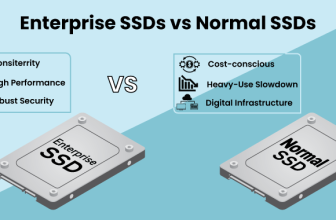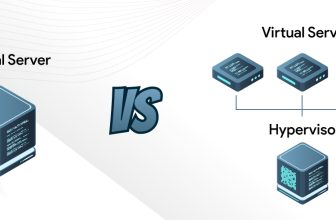This is a Guide on How to Set Up a Server for a Small Business

There is no single successful business that could suffice on the limited resources provided. It doesn’t matter when and how you start a business; there always comes a time when you start looking for a server to run your business with better efficiency and productivity. But with gazillion options and endless decisions to make, the server selection and setup doesn’t seem very easy, does it? If yes, then this article is for you alone.
Server Selection – Things To Consider
Having a perfect server can help with your diverse applications and workflows. It gives greater control to users by allowing them to access files and data whenever they need it. Moreover, it provides better security to protect your business information at all costs. This is why you should be very attentive while selecting a server. Here is a gist of the things you should check twice before choosing a server. A little heads up – buckle up for some serious decision making.
- Hardware Or Cloud:
This is the first thing to decide when you plan on moving your workflows to a server. Both cloud and physical server solutions have a fair share of advantages. If you are looking for efficiency, scalability, and better control over the server resources, choosing an on-premise server would certainly be a better choice. On the other hand, if you have a heart for lower upfront costs and redundant connectivity, cloud solutions are good for you. - Server Type & Form Factor:
Now is the time for the next important consideration. Servers come in many types based on user requirements. Are you looking for a database server, or do you need a domain server or one that can handle your applications? Each server type has a unique set of features and characteristics for supporting diverse applications. For example, some applications require better RAM, whereas others prefer multiple hot-swappable drives. Also, you have to decide the server form factor as well. You can choose either the rack mount, or a tower, or a blade server. A tower server looks similar to a CPU, but the other two need to be installed into a chassis and provide higher scope for flexibility compared to the server towers. - Operating Systems:
If your business already runs on the Microsoft ecosystem, then you will probably go for Windows OS. But if you have not yet chosen an OS, you have to decide between Windows and Linux. Windows is a user-friendly operating system and offers better support for users along with timely updates. Linux, on the other hand, offers a steeper learning curve but is an open-source OS providing greater flexibility and better customization options. - Server Configuration:
With OS selection, the harder part is done. It is now time to figure out your hardware and software requirements. Make a list of your storage, memory, power, and performance requirements, along with a list of software that you need to support your applications.
Multiple server vendors offer customization offers. You can state your requirements to them and get a server that fulfills your needs. - Budget:
Never buy a server that you can’t afford and maintain. Choosing to work on a server is a long-term commitment that comes with a price to pay. So calculate the budget beforehand and make sure you buy a server that lies within that budget.
Setting Up The Server
- Compose Everything:
You’ll never know what you need while setting up a server. So make sure you have everything at reach. Document your entire network, inclusive of switches, routers, and cables. Gather any piece of equipment that can help you with the server setup. Might it be a small cable or a simple ethernet card, there’s no harm in keeping it in reach, right? - Create a Room:
A server cannot be placed just anywhere around. It can be a storeroom or a simple office cloakroom; look for a place that has more space and better ventilation. This helps the server to cool down easily. It is always better to find a quiet place to house your server. - Cable Management:
This is an often overlooked concept during the server setup. With well-organized and properly maintained cables, you can easily troubleshoot the server hardware. In addition, by labeling the cables, you can easily get hold of them during an emergency without frustration and notable efforts. - Start Installation:
Once you physically set up your server, you have to take care of the technical work. As you’ve already sorted out your hardware requirements and operating system choice, you can start installing the hardware, software, and OS.
Multiple server companies offer excellent servers at decent prices along with free remote or on-site hardware installation services. You can buy your server from them if you think you might need help with the server setup. - Install Security:
A server without security is nothing but a house without a roof. And especially for a small business to scale up and sustain itself in this online world, you have to be a step ahead in everything you do as they are pretty vulnerable to attacks. Install server antivirus software and choose firewall protection. This can shield your workflows from unauthorized access, malware, and hackers.
With the security installed, the server setup is done for good. And the rest is to install your applications and carry out your regular workflows in a secure, well configured, and perfectly built server environment.
Aftercare
Your server is undoubtedly the most important part of your business. It houses your business data, client information, and every minute detail that can progress your workflows. However, buying a perfectly built server and setting it up in your cozy little space is not enough. It needs to be maintained. You have to perform regular audits and backup your data very often. Small businesses need to stay online as they cannot risk even a moment of uptime and availability. With an efficient server environment and a finely maintained server, you can meet your goals within no time.
Conclusion
The server setup is not as easy as it sounds. With your business growth, you’ll need more employees, and you have to make a bunch of clear and firm decisions while selecting a server. While many server vendors offer a fair amount of assistance with the server setup, it doesn’t hurt you to know what you are getting yourself into. So choose wisely and work effectively. Good luck with your business!!