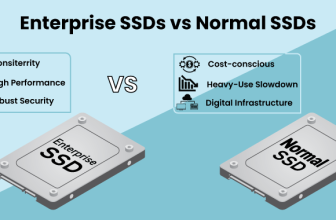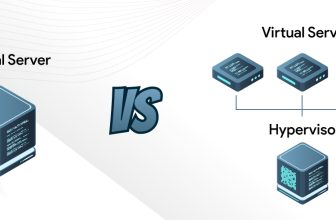What is a DNS Server? How to Protect Yourself from DNS Attacks
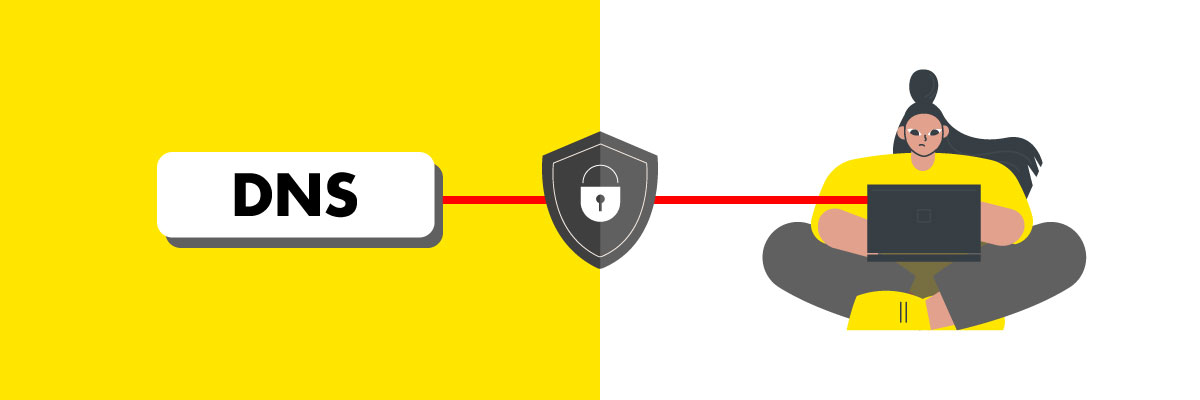
What Exactly is a DNS Server and How Does it Work?
DNS stands for Domain Name Server and it is a database that finds out the domain name and converts it into the IP address, which the systems can understand and use. The function of DNS server is to translate the web address that is entered in the web address field into the language that the machine can understand and locate the webpage and send it as a response. DNS will act like a contactbook for the internet. When the URL is entered, DNS will identify the IP address of the website and direct the device to the appropriate place to access the relevant site data.
When the address of the website is found by the server, the browser will take this IP address and send it to the CDN (Content Delivery Network) servers. After this process is done, the user can access the information on the website.
Working of DNS
This is how the DNS works. When the request is made by the user in the form of a URL, it will be sent to four servers to fetch the IP address. These four servers will work together to locate the right IP of the website and load the requested page by the client:
DNS recursor – It is called a DNS resolver that will receive the request from the DNS client. It communicates the request with other DNS servers to locate the IP address. After receiving the request, the recursor will act as a client. The query from the recursor is sent to other servers such as root nameservers, top-level domain servers and authoritative nameservers.
Root name server – It is exclusively for the DNS root zone. The main responsibility of this server is to answer requests that have come across it and store that in the root zone. The request is answered by sending the list of authoritative nameservers that can have the right top-level domain (TLD).
TLD name server – This saves the IP address of a second-level domain embedded in the TLD name. It extracts the IP address and sends the query to the domain name server.
Authoritative nameserver – It gives the response for the DNS query. There are two types of authoritative nameservers, which include master server and slave server. The master server will have the original copy of the record whereas the slave has its replica, which will back up the data. In case the master fails to respond, the slave sends the response.
What are the Main Components of the Domain Name System?
There are three components that DNS has.
Namespace: Domain name has to be unique and the name that you select for the website must be from namespaces. These include – flat namespace and the hierarchical namespace. In the flat namespace, domain name is linked to the IP address with no specific structure. When it comes to the hierarchical namespace, it has many parts. The first part would be the nature of the company, second part would be the company name, the third would indicate the department, and so forth.
Name servers The other key component of DNS is name servers. Every zone has a master name server that is considered to be an authoritative source for storing the records. These server programs will have information related to the domain tree structure.
ResolversThese programs will fetch information from name servers in response to a request from clients. The resolver has to gain access to one name server at least and use the information retrieved from the name server to answer the user request.
What are the Most Widely Used DNS Servers?
The following are the most widely used best DNS servers:
Cloudflare DNS
Cloudflare DNS will not restrict you from what you can visit and cannot but will offer enough privacy. They do not even record the DNS traffic and do not save the IP address. Whatever information is logged by this server will be deleted within 24 hours.
Open DNS
Open DNS is a DNS server example. It is an ideal choice to protect the data from security threats. It blocks phishing sites and adult content, and connects with the closest DNS server to improve the page loading time. This server maintains internet activity for over 12 months. It is easy to set up and gives you access to specific websites.
Google Public DNS
This type of DNS server offers a myriad of benefits. To name a few – it offers the best browsing experience and enhanced security, and gives accurate results without redirecting you to other websites. Google can attain high speeds since it is hosted across all data centers globally. Whenever you try to access the web page with this IP address (2001:4860:4860::8888), it directs the request to the server that is nearest to your location.
Quad9
Quad9 is considered to be the best and most secure DNS. All the malicious and suspicious sites will be blocked, thus offering high security. It maintains user privacy but retains the information from the collected log of activities such as location, timestamp, geolocation, record type, transport protocol, encryption status, and response code.
Comodo Secure DNS
This type of DNS will offer high security while browsing. It provides protection from malicious attacks and fraudulent websites. Due to its quick access, it is an ideal choice for gaming. Its service has an extra layer of protection and is great to use for both personal and professional use.
What are the Advantages of Using a DNS Server?
Following are the few benefits you can reap using a DNS server:
Easy to use the internet
Without the internet, life comes to a stall for many businesses and people. DNS makes it a piece of cake to use the internet by detecting the IP address and directing the user’s request to the right server to fetch information.
High-speed connections
DNS offers high-speed connectivity to servers
Security
DNS systems are designed to offer high security for home and work internet connections. In case a hacker tries to gain unauthorized access to the system, DNS combats the attempts
Conversion of IP addresses
DNS will classify and archive the search terms without having to always remember the IP addresses. The domains will be changed to IP addresses by giving the name to the search engines. There is no need to remember the IP addresses of websites.
How to Protect Yourself from DNS Attacks
Ways you can embrace to fight against DNS attacks:
Check the DNS zones regularly
You have to review the DNS zones often. You may forget to update the software of test domains and subdomains. From time to time, check the DNS zones, IPs and records to find out the vulnerable areas.
Update the DNS server
When you are planning to run the DNS server by yourself without taking the help of the hosting providers, you will need to keep all the software packages up-to-date to avoid hackers from exploiting those areas and breaking into your system.
Mask the BIND version
You can maintain security through obscurity. This helps you to conceal the details from attackers when they perform security checks on your server.
Do not allow zone transfers
DNS zone transfer is a replica of the DNS zone. It is the technique widely used by slave servers to send a query to master servers. There are chances of hackers performing DNS zone transfer to learn about your network topology. You can restrict the DNS servers that can be allowed to perform zone transfers.
How Can I Troubleshoot a DNS Server that isn't Responding?
Following are a few ways you can follow to troubleshoot when the DNS does not respond:
Check the network problems
You can run network diagnostics to fix the issue. It helps you to find out and fix the “DNS server not responding” issue effortlessly. For this, you have to navigate to the control panel and then go to the Network and Internet and then to the Network and Sharing center. Under ‘change your networking settings’, you have to select the Troubleshoot problems option. Click the Additional troubleshooter’s option and select the Internet connections and then click Run the Troubleshooter.
Connectanother device to check
If you experience a DNS server problem, you can connect your smartphone or a laptop to the home network and if the device can access the internet then the problem will be with your primary device. Even after connecting the other device, if you are unable to access the internet then the problem could be with the router.
Try with another browser
Another best solution that you can follow to solve the DNS server isn’t responding is to visit the same website from different browsers. If you can open the website with Mozilla or Chrome, then update this as the default browser.
Restart the router
If there is a problem with the router or modem, then you would face the DNS not responding issue. You can restart the router to fix the issue.
Conclusion
You must have got a clear-cut idea about the working of DNS and the best DNS that suits your office or personal needs by reading this post. Now it is time for you to choose the right DNS that can help you have a safe yet seamless browsing experience.