DELL PERC S300 RAID Controller Card
₹3,499.00₹3,999.00 (-13%)
- Internal Interfaces: SAS, SATA
- Compatible Port/Slot: PCI Express x8
- Raid Levels: 0, 1, 5 & 10
- 24×7 Support
- Low Price Guarantee
- Warranty: 1 Year
- Instant Shipping
- Exclusive of Taxes
- Shipping Charges depend on location
Buy Dell PERC S300 SAS,SATA RAID Controller for Dell Servers Like Dell R410, R510, R610, R710, R810, R820, T310, T410, T610 Servers etc, Get Free 24/7 Tech support, One Year Warranty, Shipping Service Available All Over India including Delhi, Hyderabad,Bangalore Mumbai, Noida, Ahmedabad, Pune, Patna, Nagpur, Jaipuar Chandigarh Etc
Description
Buy Dell PERC S300 RAID Controller for Dell R410, R510, R610
Shop with full confidence at Server Basket.com! Order here online Dell PowerEdge S300 sata raid controller card with free cable at a low price compared to any other dealers in today’s IT market and acquire special discounts in terms of pricing, 1-year Warranty and immediate shipping to any location across India without any fail. This is must buy for your Dell T410, T310, R210, R410, R510 Servers etc… Our DELL PERC S300 SATA 3Gb/s SAS Raid controller Card of part number U558P comes with SAS interface, PCI Express x8 compatible slot, high 3Gb/s data transfer rate, free cable provided, supporting RAID levels 0, 1, 5 and 10 compatible with both SAS as well as SATA hard drives and Dell PowerEdge servers without compromising in terms of model etc.
We as the top end supplier deliver the product to any location in India with the help of our dealers in different locations by accepting all the available payment options without fail. Buy the 100% genuine product at the best price.Why late? Order Dell PERC S300 Raid Controller now at low price Raid Controller and get the order at your doorstep.
How to configure DELL PERC S300 RAID Controller:
If you are having a problem in booting your server, then Dell PERC S300 is indicating that it is reporting a degraded RAID-1 set. The common solution to this problem is to press the F1 button. Click on the prompt, “Retry Booting.” However, it responds by sending an error prompt. The other option is to use the F11 button for the BIOS Boot Manager. Press the F11 button, choose C, and then choose PERC S300. Now, boot the remaining physical disk in the RAID-1 set. Make sure that you have a good backup. If the Windows has started, then it indicates that the booting has worked. If not, you should repair the RAID-1 set. First, get another disk similar or larger to the existing RAID-1 set. Turn off the server and put the new disk by taking off the bad disk. Initialize the disk by pressing enter on the PERC BIOS configuration screen. Establish the new disk as the Global Hot Spare. Reboot the server and repeat the F11 mechanism to open the Windows. The Dell PERC S300 will obtain the Global Hot Spare and considers the disk as the new second disk thus initializing the process of reassembling your RAID-1 set.
Dell PERC S300 SAS RAID Controller Pricing List:
| Product Name | Specifications | Price | Buy Now |
|---|---|---|---|
| Dell PERC S300 SAS RAID Controller | Dell PERC S300 - storage controller (RAID) - SATA 3Gb/s / SAS - PCIe x8 | Rs. 4,799/- | |
| Dell PERC S300 SAS RAID Controller Pair | Dell PERC S300 - storage controller (RAID) - SATA 3Gb/s / SAS - PCIe x8 | Rs. 8,999/- | |
| Dell PERC S300 SAS RAID Controller Supporting Servers | Dell PERC H200 Raid Controller for For Dell PowerEdge R310, R410, R510, T410 | Rs. 4,799/- Onwards |
Dell PERC S300 SAS RAID Controller Supporting Servers:
| Server Name | Part No |
|---|---|
| R310 | U558P |
| R410 | Y159P |
| R510 | U558P |
| T410 | U558P |
Reviews (0)
FAQ
No FAQ Found










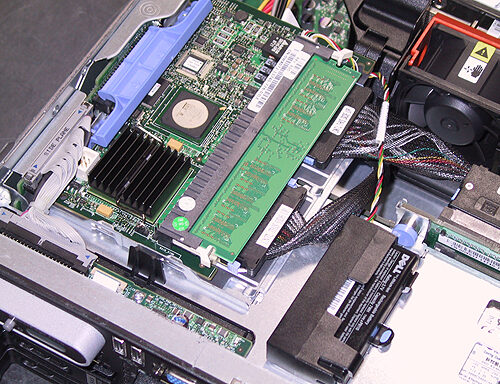
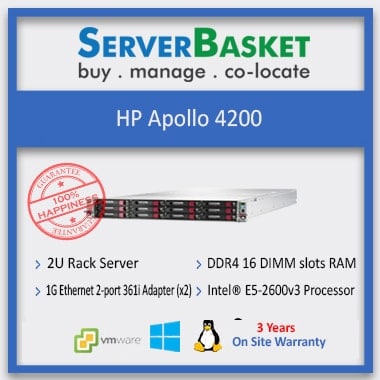



Reviews
There are no reviews yet.