Customized Dedicated Server With BigBlueButton App
- Fully Managed Server With BigBlueButton Installed
- Record Sessions to Play Back Later
- White Board & Shared Notes Tools
- Give the Best Virtual Presentations
- Chat & Conduct Surveys
- Uncompromising Security Features
- Unlimited Bandwidth
- Advanced Cpanel Control Panel
- Any Time Money Back Guarantee
- 100 % Uptime Servers
- Best Price Guarantee
- 24/7 Live Support
- Exclusive of Taxes
- Shipping Charges Depend on Location
 Starting from
Starting from
₹7,999.00₹9,199.00 (-13%)
Customized Dedicated Server With BigBlueButton App:
| Plan ID | Processo | Memory | Storage | Bandwidth | Offer Price | Action |
|---|---|---|---|---|---|---|
| INDS-1 | 1 x Xeon E5-2680 V3 12 Cores / 24 threads | 64 GB RAM | 2 X 1TB SSD (RAID 1) | Unlimited (1Gbps Public + 10Gbps Private) | Rs. 7,999/- Monthly | Get Free Trial |
| INDS-2 | 1 x Xeon E5-2682 V4 16 Cores / 32 threads | 128 GB RAM | 2 X 1TB SSD (RAID 1) | Unlimited (1Gbps Public + 10Gbps Private) | Rs. 8,999/- Monthly | Get Free Trial |
| INDS-3 | 1 x Xeon E5-2682 V4 16 Cores / 32 threads | 192 GB RAM | 2 x 480GB SATA SSD (RAID-1) for OS | 3 x 1.92TB SATA SSD (RAID-5) | Unlimited (1Gbps Public + 10Gbps Private) | Rs. 12,499/- Monthly | Get Free Trial |
| INDS-4 | 2 x Xeon E5-2682 V4 32 Cores / 64 threads | 256 GB RAM | 2 x 480GB SATA SSD (RAID-1) for OS | 3 x 1.92TB SSD (RAID-5) | Unlimited (1Gbps Public + 10Gbps Private) | Rs. 14,999/- Monthly | Get Free Trial |
| INDS-5 | 2 x Xeon E5-2699 V4 44 Cores / 88 threads | 256 Gb RAM | 2 x 480GB SATA SSD (RAID-1) for OS | 3 x 1.92TB SATA SSD (RAID-5) | Unlimited (1Gbps Public + 10Gbps Private) | Rs. 17,999/- Monthly | Get Free Trial |
| INDS-6 | 2 x Xeon E5-2699 V4 44 Cores / 88 threads | 384 GB RAM | 2 x 480GB SATA SSD (RAID-1) for OS | 3 x 1.92TB SATA SSD (RAID-5) | Unlimited (1Gbps Public + 10Gbps Private) | Rs. 19,999/- Monthly | Get Free Trial |
| INDS-7 | 2 x Xeon Gold 6148 40 Cores / 80 threads | 256 GB RAM | 2 x 480GB SATA SSD (RAID-1) for OS | 3 x 1.92TB SATA SSD (RAID-5) | Unlimited (1Gbps Public + 10Gbps Private) | Rs. 22,999/- Monthly | Get Free Trial |
| INDS-8 | 2 x Xeon Gold 6148 40 Cores / 80 threads | 384 GB RAM | 2 x 480GB SATA SSD (RAID-1) for OS | 3 x 1.92TB SATA SSD (RAID-5) | Unlimited (1Gbps Public + 10Gbps Private) | Rs. 24,999/- Monthly | Get Free Trial |
| INDS-9 | 2 x Xeon Platinim 8163 48 Cores / 96 Threads | 512 GB RAM | 2 x 480GB SATA SSD (RAID-1) for OS | 3 x 1.92TB SATA SSD (RAID-5) | Unlimited (1Gbps Public + 10Gbps Private) | Rs. 29,999/- Monthly | Get Free Trial |
| INDS-10 | 2 x Xeon Platinim 8163 48 Cores / 96 Threads | 768 GB RAM | 2 x 480GB SATA SSD (RAID-1) for OS | 3 x 1.92TB SATA SSD (RAID-5) | Unlimited (1Gbps Public + 10Gbps Private) | Rs. 34,999/- Monthly | Get Free Trial |
| INDS-11 | 1 x AMD EPYC 7742 64 Cores / 128 threads | 512 GB RAM | 2 x 480GB SATA SSD (RAID-1) for OS | 4 x 1.6TB NVME SSD (RAID-5) | Unlimited (1Gbps Public + 10Gbps Private) | Rs. 36,999/- Monthly | Get Free Trial |
| INDS-12 | 2 x AMD EPYC 7742 128 Cores / 256 threads | 768 GB RAM | 2 x 480GB SATA SSD (RAID-1) for OS | 4 x 1.6TB NVME SSD (RAID-5) | Unlimited (1Gbps Public + 10Gbps Private) | Rs. 39,999/- Monthly | Get Free Trial |
Have you shut down your school, college, or training institute due to the Coronavirus lockdown? Do you want to conduct online classes for your students? Have you given work from home opportunities to your employees and looking for an efficient platform to conduct online meetings? Then the BigBlueButton is the best web conferencing platform that is suitable for conduction e-learning sessions and virtual conferences without experiencing any lags. The BigBlueButton offers excellent tools and features to make e-learning and online conferences fun and more engaging. While conducting the online classes, you can share videos, audio, presentations, and you can also give instructions to the students using share notes, whiteboard, chat, and polls. You can integrate the BigBlueButton with other e-learning softwares such as Sakai, Moodle, Forma, etc.
Linux Dedicated Server with BigBluebutton is also useful for corporate companies to conduct live conferences and group meetings. Participants can join in the live conferences using their webcams and also ask to join guest speakers at the conference. The BigBlueButton can record the online sessions, so you can record the classes as share it with the students those who have missed the session. Using our high-speed hosting solution, you can conduct virtual meetings or train students online without facing any technical issues. Server Basket offers customized hosting plans based on the number of users you want to engage in a session. We co-locate our servers in Tier 4 data centers that guarantee highest uptime i.e. almost or equal to 100%. You will get round-the-clock access to support experts, so you can get your issue resolved quickly.
7 Reviews For This Product
Does BigBlueButton perform better on a dedicated server than shared hosting?
BigBlueButton requires a bandwidth of 1Gbps for both up and down streams, full root access during installation, the latest version of FireFox/Chrome, and LibreOffice 4.3 besides specific OS and hardware configurations. The application functions effectively when hosted on a server offering exclusive resources, power-packed performance, and control. This results in a more reliable user experience compared to shared hosting as it lets you create private rooms to conduct sessions or join others with ease.
What are the minimum server requirements for BigBlueButton?
Bigbluebutton features include real-time sharing of audio, video, and screen, public or private chat, uploading PDFs, MS documents, interactive whiteboard, integration with phone systems, etc. Users can make use of these features to conduct online classes, collaborations, and flipped classrooms.
What services are included with my BigBlueButton dedicated server?
Bigbluebutton allows teachers and academic institutions to conduct online web conferences without using any app or extensions. With all its features, it allows users to give the best virtual presentations. They can even record the sessions easily and playback later.
What security measures are in place for my dedicated BigBlueButton server?
Yes, Bigbluebutton is open-source software. Users can have complete access to the Bigbluebutton’s source code. With this source code, you can effortlessly deploy as many as Bigbluebutton servers you need. You can customize, modify, and integrate your products using it.
Do you offer any guarantees on uptime for BigBlueButton dedicated servers?
Yes, you can give presentations and share notes at the same time with the help of this Bigbluebutton by using the core features under an open-source license. You can share audio and video in real-time along with multiple collaboration tools.
Do you offer a free trial for the BigBlueButton server?
Yes, we offer a free trial of 30 days to users who wish to buy dedicated servers with the Bigbluebutton app. Reach out to our sales team for further details.
Do you provide control panel to manage the BigBlueButton dedicated server?
Big blue manager is the control panel that can manage the BigBlueButton efficiently. It allows users to easily maintain, serve, scale, and use the BigBlueButton without any issues. Server Basket provides this control panel along with the customized dedicated server.
What is BigBlueButton?
Bigbluebutton is an open-source virtual teaching software purpose-built for educational institutions, teachers, and learners with integrated tools (visual assessment tools, AI-powered Smart Slides, Live analytics to measure student engagement, & friendly multi-user whiteboards) for applied learning.
What are all the features available in BigBlueButton?
Bigbluebutton features include real-time audio, video, and screen sharing, public or private chat, uploading PDFs, MS documents, interactive multi-user whiteboard, integration with phones & desktops, etc allowing users to conduct lectures, tutoring, online classes for interactive learning, collaborations, and flipped classrooms. The platform also offers temporary spaces for collaborative group work, the option to easily upload any PDF or PowerPoint presentation, raise your hand in meeting interaction with emojis, and allow participants to collaboratively write or edit shared notes, and receive feedback through polls.
How is the BigBlueButton server useful for teachers and academic institutions?
Bigbluebutton is a user-friendly platform for delivering high-quality online education, promoting student engagement, facilitating collaboration, and supporting inclusive learning environments. It allows teachers and academic institutions to conduct online web classes without using any app or extensions and features tools for best virtual presentations, collaborative learning activities, real-time assessments, interactive online classes, and live recordings.
Is BigBlueButton an open-source software?
Yes, Bigbluebutton is open-source software with complete access to the source code. It platforms the opportunity to modify and integrate your tools for customized solutions and objectives.
Can I give presentations and share notes during an online class?
Yes, you can give presentations and share notes simultaneously during lectures and group discussions. Annotation Tools in the platform highlight key points in documents and share audio and video in real time. In addition, feedback mechanisms allow for immediate student engagement through polls.
How many can participate in the virtual conference using the BigBlueButton app?
The number of users that can access the Bigbluebutton at maximum is 100 but users can create as many sessions as they can. Also during conference sessions, we have the option to record and replay the session, add files, share your screen, and conduct polls.



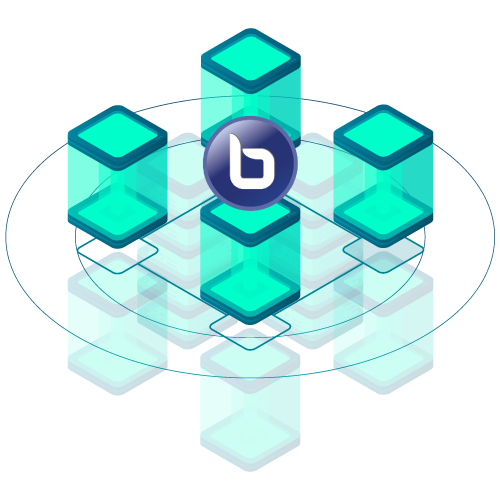
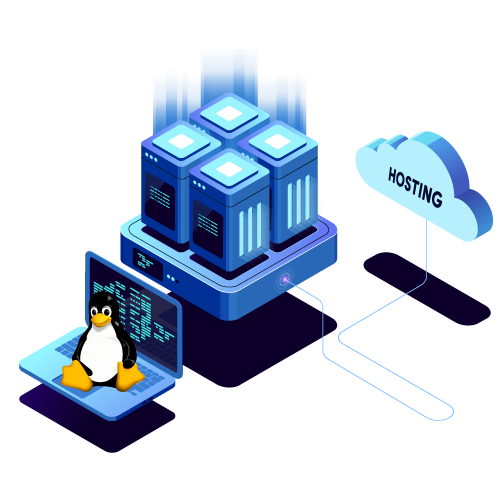


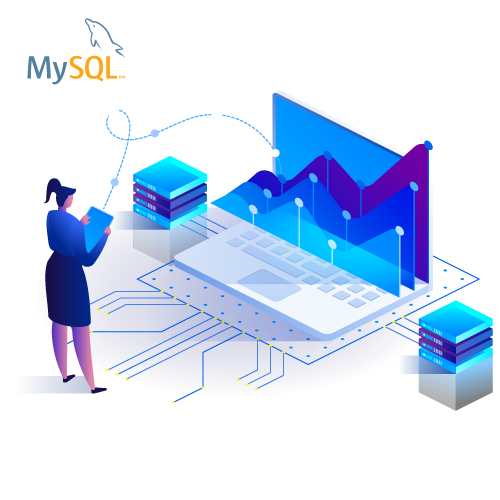
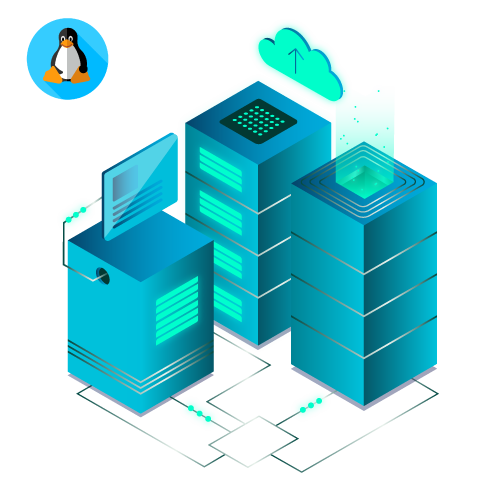


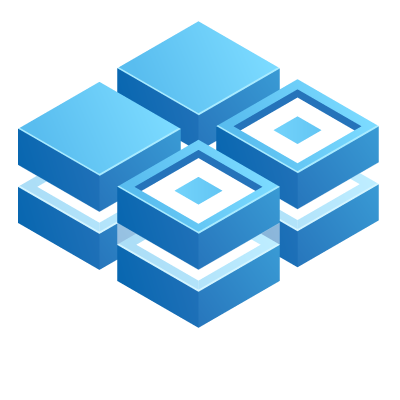


by Vipin Singh
Perfect for our growing webinars. ServerBasket helped us customize the server to a solution that meets our needs and scales with our audience.
by Neeraj Mittal
Seamless experience in hosting virtual classes. BigBlueButton is easy to use and the server handles traffic spikes, burden on storage, and security smoothly.
by Harsha Reddy
The Big Blue Button’s open-source nature and ease of installation and configuration make it a great choice for my virtual meetings. Additionally, it interfaces with other platforms quite well.
by Agastya
During the last six months, we have used the BigBlue Button dedicated hosting service from ServerBasket. The video conferencing system with recording and private chats at my workplace is quite attractive now.
by Kabir
The ideal web conferencing platform for sharing video material among enterprises is the BigBlueButton dedicated server. The following features stand out: screen streaming, virtual study halls, breakout rooms, and meeting recording.
by Rohan
I’m looking for a platform that can be completely customized for webinars and virtual events. My search came to an end when I found the ServerBasket BigBlueButton customization service.
by Rajveer
I’ve found it works best with computers. It is the ideal tool for video conferences and online conversations. The BigBlueButton hosting cost is the thing I liked best. Everybody can afford it.