Managed VMware Cloud Hosting Plans:
| Plan-ID | Cores | Processor | RAM | Storage | Price/Month | Buy Now |
|---|---|---|---|---|---|---|
| INDS-1 | 12 Cores / 24 threads | 1 x Xeon E5-2680 V3 | 64 GB RAM | 2 X 1TB SSD (RAID 1) | Rs.7,999.00/- Monthly | Get 30 Days Free Trial Live Chat Now |
| INDS-2 | 16 Cores / 32 threads | 1 x Xeon E5-2682 V4 | 128 GB RAM | 2 X 1TB SSD (RAID 1) | Rs.8,999.00/- Monthly | Get 30 Days Free Trial Live Chat Now |
| INDS-3 | 16 Cores / 32 threads | 1 x Xeon E5-2682 V4 | 192 GB RAM | 2 x 480GB SATA SSD (RAID-1) for OS | 3 x 1.92TB SATA SSD (RAID-5) | Rs.12,499.00/- Monthly | Get 30 Days Free Trial Live Chat Now |
| INDS-4 | 32 Cores / 64 threads | 2 x Xeon E5-2682 V4 | 256 GB RAM | 2 x 480GB SATA SSD (RAID-1) for OS | 3 x 1.92TB SSD (RAID-5) | Rs.14,999.00/- Monthly | Get 30 Days Free Trial Live Chat Now |
| INDS-5 | 44 Cores / 88 threads | 2 x Xeon E5-2699 V4 | 256 Gb RAM | 2 x 480GB SATA SSD (RAID-1) for OS | 3 x 1.92TB SATA SSD (RAID-5) | Rs.17,999.00/- Monthly | Get 30 Days Free Trial Live Chat Now |
| INDS-6 | 44 Cores / 88 threads | 2 x Xeon E5-2699 V4 | 384 GB RAM | 2 x 480GB SATA SSD (RAID-1) for OS | 3 x 1.92TB SATA SSD (RAID-5) | Rs.19,999.00/- Monthly | Get 30 Days Free Trial Live Chat Now |
| INDS-7 | 40 Cores / 80 threads | 2 x Xeon Gold 6148 | 256 GB RAM | 2 x 480GB SATA SSD (RAID-1) for OS | 3 x 1.92TB SATA SSD (RAID-5) | Rs.22,999.00/- Monthly | Get 30 Days Free Trial Live Chat Now |
| INDS-8 | 40 Cores / 80 threads | 2 x Xeon Gold 6148 | 384 GB RAM | 2 x 480GB SATA SSD (RAID-1) for OS | 3 x 1.92TB SATA SSD (RAID-5) | Rs.24,999.00/- Monthly | Get 30 Days Free Trial Live Chat Now |
| INDS-9 | 48 Cores / 96 Threads | 2 x Xeon Platinim 8163 | 512 GB RAM | 2 x 480GB SATA SSD (RAID-1) for OS | 3 x 1.92TB SATA SSD (RAID-5) | Rs.29,999.00/- Monthly | Get 30 Days Free Trial Live Chat Now |
| INDS-10 | 48 Cores / 96 Threads | 2 x Xeon Platinim 8163 | 768 GB RAM | 2 x 480GB SATA SSD (RAID-1) for OS | 3 x 1.92TB SATA SSD (RAID-5) | Rs.34,999.00/- Monthly | Live Chat Now |
| INDS-11 | 64 Cores / 128 threads | 1 x AMD EPYC 7742 | 512 GB RAM | 2 x 480GB SATA SSD (RAID-1) for OS | 4 x 1.6TB NVME SSD (RAID-5) | Rs.36,999.00/- Monthly | Live Chat Now |
Want to simplify your day-to-day tasks and decrease the complexity of managing virtual infrastructure? Order VMware server management today to get easy and automatic control over the virtual environment to deliver infrastructure with confidence.
Additional information
| Type of OS | VM Ware, Windows, Linux |
|---|---|
| Max RAM | 128 GB, 256 GB, 512 GB, 64 GB |
| Max Storage | 1 TB, 2 TB, 4 TB, 8 TB, 12 TB, 24 TB |
| Type of Storage | SAS, SATA, SSD |
| Data Center Location | INDIA, USA |
| Remote Management | Yes |
| Type Of Hosting | Managed Dedicated Server |
4 Reviews For This Product
How does VMware server management enhance availability?
VMware is built to enhance hardware utilization with centralized resource provisioning via pooling, management, and reallocation. It lines up the advantages of modernization, disaster recovery for accelerated cloud adoption, smooth provisioning, governance and optimization of your infrastructure, services and applications, and reduced hardware & operating expenses. It enables automated live migration of virtual machines between physical hosts, real-time resource optimization, and high availability configurations like clustered failover for reducing workload downtime.
Is a VMware server suitable for large-scale virtual environments?
VMware is a perfect match for large-scale environments such as ERP, software testing and development, SaaS companies, and VoIP vendors with distributed resource scheduling to optimize utilization even across thousands of concurrent VMs. VMware works fortunes in real-time data analytics, customer 360 view, regulatory compliance, content delivery, streaming services, mergers and acquisitions, supply chain management, data warehousing, business intelligence, etc.
Does ServerBasket offer VMware server backups integrated with existing restore procedures?
Yes, our VMware server hosting includes integrated monthly/weekly/custom backups that align with existing restore workflows. We utilize VMware Consolidated Backup for agentless and centralized backup by providing multiple recovery points. Our backup schedules, retentions, restoration procedures run automatically with a simple one click restoration option. Additionally we provide services such, as putting your site in maintenance mode, turning off caching and firewalls, managing redirects, conducting speed tests, configuring & testing 301 redirects, transferring site files and databases (MySQL, MariaDB, MongoDB, etc.), and so on.
Can we extend virtualization capabilities using third-party solutions for VMware servers?
Yes, VMware servers can be extended with third-party solutions through their plug-in architecture. VMware partners and independent software vendors can develop custom plug-ins that integrate with the vSphere Client to provide additional management features, automation tools, monitoring capabilities, and more for VMware virtualization environments.
How can VMware log management help in resolving issues quickly?
VMware log management can help resolve issues quickly by providing centralized access to log files from all virtual machines and hosts in the environment for deeper visibility, troubleshooting, and auditing. This consolidated view based on ML-intelligent grouping enables administrators to search across logs, filter events, and identify root causes of problems across virtual, physical, and cloud spaces faster compared to manually checking individual VM logs. Identity structure in AI-generated unstructured log data from app logs, configuration files, and network traces to build a comprehensive index for scalable analytics.
How does a VMware server optimize resources? Does it balance loads automatically?
VMware servers optimize resources through vMotion and Distributed Resource Scheduler (DRS) which automatically balance workloads across hosts with dynamic resource reallocation for more efficient use of actual capacity. VMware allocates and balances computing resources of processors, RAM, power supply, storage, and network based on preset rules and virtual machine priority. VMware guarantees that no VM gets to use the whole resource pool in addition to revitalizing underused resources, flexible dynamic partitioning, and meeting SLAs.
What is the plug-in architecture in VMware server management?
The plug-in architecture in VMware server management allows third-party developers to create add-ons or extensions that integrate with the VMware vSphere Client interface without running them from the vCenter server. This enables the isolation & extension of plug-ins suiting your large environment for additional functionality and management capabilities for VMware environments, such as monitoring, automation, and integration with other systems. Other benefits include a shield from interference by corrupt or failing plug-ins in the client system, widened compatibility, and mandatory communication of plug-in UI with only one back-end server.
What support features are offered by ServerBasket with VMware server management?
ServerBasket offers regular data backups, affordable pricing, 24/7 monitoring, multi-cloud solutions, ESXi VMware support, any OS installation, migration assistance, free server management, and ticket support at any time for comprehensive VMware server management. Along with performance and resource management, custom configurations and plans, SSL support, and one-click installations, our 24/7/365 available experts squad resolves issues like VSS errors, VM memory restrictions, VM snapshots size and age, outdated VM network devices, VDDK errors, Phoenix errors, Disaster recovery errors, VMOMI errors, etc.



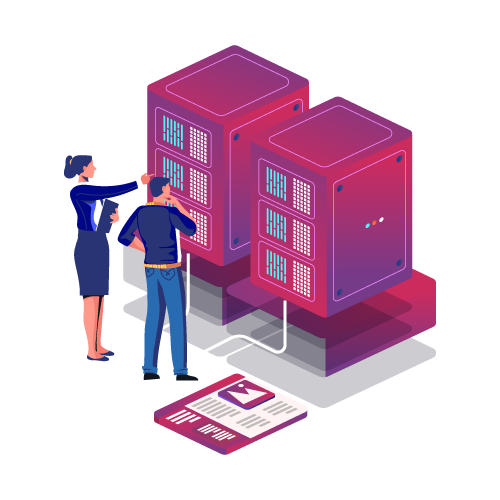




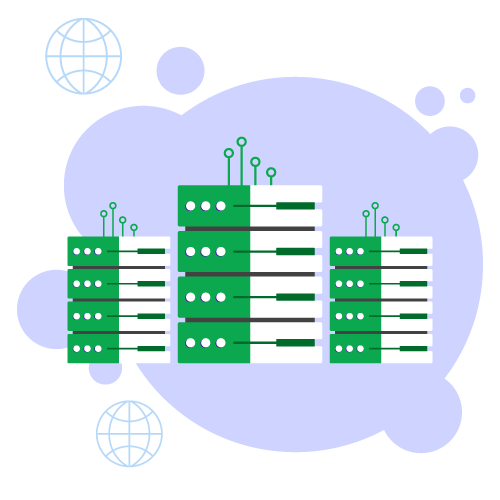
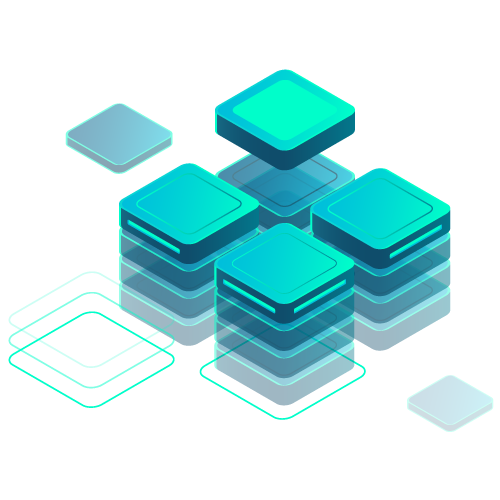




by Akshay Kumar
ServerBasket is now managing our VMware servers. We are happy with their zero downtime and disaster recovery response. Our virtual machines now have their uptime and resources available to them.
by Priyanka Sankar
Setting up VMware for ServerBasket was a piece of cake. They handled migration seamlessly and did their best to continue their support with fast provisioning, optimal resource handling, and making DevOps easy.
by Sahib Oberoi
ServerBasket’s adept management and maintenance have made the VMware servers perform better than ever at slashed expenses. I suggest them highly.
by Aarav Das
The price factor is very much in favor of my budget. I am getting VMware server hosting at a very affordable price, and with the best features and configurations. I am availing of the hosting solution on a monthly basis, and the quote is fully transparent.